RT Management: A library for managing an RT Target with abstracted file transfer client APIs and System Configuration API wrappers
- Subscribe to RSS Feed
- Mark as New
- Mark as Read
- Bookmark
- Subscribe
- Printer Friendly Page
- Report to a Moderator
Code and Documents
Attachment
The RT Management library provides an easy to use API for the System Configuration, FTP, and WebDAV APIs in LabVIEW. There are two main components or APIs that provides commonly used functions used in the configuration of and interaction with RT targets.
File Transfer Behavior API
This provides an abstract interface for file transfer protocols. There are two included implementations, FTP and WebDAV, but a user can add their own protocol by inheriting from the File Transfer Behavior.lvclass, overriding the required methods, and following the development examples set by the FTP and WebDAV implementations. The file transfer behaviors can be switched at run time for different targets or even the same target by simply toggling the class passed into the Initialize.vi. This allows you to use a single API for both file transfer protocols, or any further protocol implemented. The included implementations for the FTP and WebDAV protocols work around many of the quirks amongst different NI RT targets, so that the File Transfer Behavior works seemlessly across every RT target NI manufactures with no needed workarounds or changes in the use of the API for most use cases of these client APIs.
RT Management API
This API wraps the above File Transfer Behavior API and the NI System Configuration API to provide commonly used behaviors when configuring an RT target, such as configuring VI server or installing a startup application. This API, like the File Transfer API, handles many of the differences between NI targets, so that the same API can work seemlessly across any RT target.
Dependencies
Since this library contains automated tests, you will need to install JKI's VI Tester using the JKI VIPM.
*******************************************************************************************************************
LabVIEW version: 2013
This code is provided license free and is free for use, duplication, forking, etc. without restriction.
This software is provided "as is", without warranty of any kind, express or implied, including but not limited to the warranties of merchantability, fitness for a particular purpose and noninfringement. In no even shall the authors or copyright holders be liable for any claim, damages or other liability, whether in an action of contract, tort or otherwise, arising from, out of or in connection with the software or the use or other dealings in the software.
Example code from the Example Code Exchange in the NI Community is licensed with the MIT license.
- Mark as Read
- Mark as New
- Bookmark
- Permalink
- Report to a Moderator
There must be a bug or a change with the FTP Function.
I tried your API with LV15.
FTPCreate Directory.vi gives an error, coming from File or directory exists.vi. The error 15550 is expected in your VI when the File/Directory doesn't exist. But the error 15450 is coming out the "Get Path info.vi"
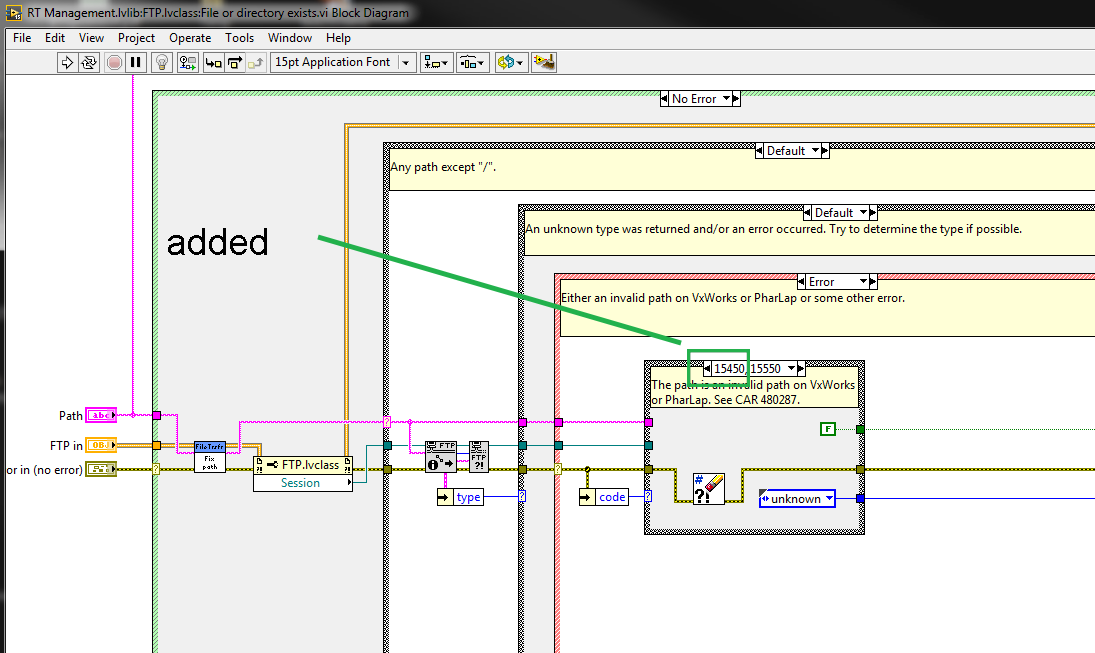
- Mark as Read
- Mark as New
- Bookmark
- Permalink
- Report to a Moderator
Thank you for the report of this. NI takes the standard FTP error codes and adds 15,000 to them. Looking up errors 450 and 550 show that they have the same error description. So it's certainly possible someone just found 450 first when doing some new implementation. Haha.
https://en.wikipedia.org/wiki/List_of_FTP_server_return_codes
What complicates the FTP error catching is that NI has different FTP implementations for different targets. Which target were you using this library with that generated this error? E.g., cRIO-9068 or something like that.
I am restricted in terms of being able to update the library and re-post it here, but I will report this to a contact at NI and hopefully new users of the library will see your post.
In a general sense, how is the library working for you? Is it helpful?
- Mark as Read
- Mark as New
- Bookmark
- Permalink
- Report to a Moderator
OK I understand.
I'm using currently for this application a PXI-8119 and will give you a feedback as soons as I tested it correctly.
This architecture is great and can be extended with a new Class "Simple File I/O Transfer".
Note: The "active" input Parameter is missing in the API, and is vital (or should be set to False) when using the secundary network adapter.
