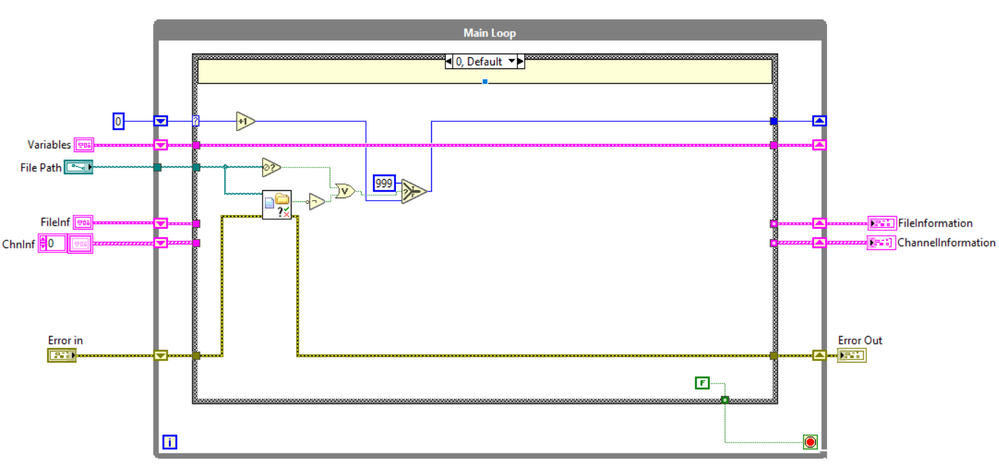Reading HBM catman binary DAQ files in LabVIEW
- Subscribe to RSS Feed
- Mark as New
- Mark as Read
- Bookmark
- Subscribe
- Printer Friendly Page
- Report to a Moderator
Products and Environment
This section reflects the products and operating system used to create the example.To download NI software, including the products shown below, visit ni.com/downloads.
- LabVIEW
Software
Code and Documents
Attachment
Overview
This example loads HBM Catman Binary files into LabVIEW
Description
After an upgrade to Labview 2009 running on Win7, i've recognized, that the catman binary DataPlugin does not work correctly anymore. I've created therefore an VI to load catman binary files (extension *.bin).
As input, the path to a catman binary file is needed.
As output, two clusters are offered. One is containing file information, the 2nd one contains clustered informations about channels and it's data.
Requirements
LabVIEW Full Development System 2012 or compatible
Steps to Implement or Execute Code
- Select the HBM .bin file path, it is possible to use the attached a catman binary file (recorded with catman easy) in order to test the VI.
- Run the VI
Additional Information or References
VI Block Diagram
**This document has been updated to meet the current required format for the NI Code Exchange. **
Example code from the Example Code Exchange in the NI Community is licensed with the MIT license.