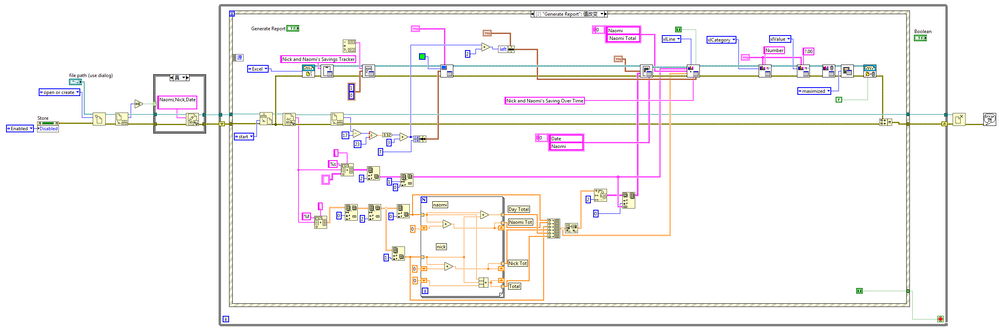Turn on suggestions
Auto-suggest helps you quickly narrow down your search results by suggesting possible matches as you type.
Showing results for
Report Generation Toolkit Savings Tracker
by:
 niNickC
niNickC
 Example_Scrubber_Wenjia
07-30-2017
09:10 AM
Example_Scrubber_Wenjia
07-30-2017
09:10 AM
05-31-2012
11:52 AM
Last Edited by:
Document options
- Subscribe to RSS Feed
- Mark as New
- Mark as Read
- Bookmark
- Subscribe
- Printer Friendly Page
- Report to a Moderator
Code and Documents
Attachment
Download All
Virus scan in progress. Please wait to download attachments.
Overview
This example VI shows how to us the Repot Generation Toolkit in the LabVIEW.
Description
This VI using the process of log personal budgets to show the way to use the Repot Generation Toolkit. All data be stored in a csv file. You can use it reads the file and generates an Excel report complete with graph tracking the total amounts.
Requirements
- LabVIEW 2012 (or compatible)
- LabVIEW 2012 Report Generation Toolkit (or compatible)
Steps to Implement or Execute Code
- Download and unzip the attached folder to your computer
- Open the project "Savings 2012 NIVerified.lvproj"
- Open the VI "main.vi"
- Run the program
- Choose the path of the csv file and then input the number and click the control to log the data or generate report
Additional Information or References
VI Block Diagram of "main.vi"
**This document has been updated to meet the current required format for the NI Code Exchange.**
Nick
Example code from the Example Code Exchange in the NI Community is licensed with the MIT license.