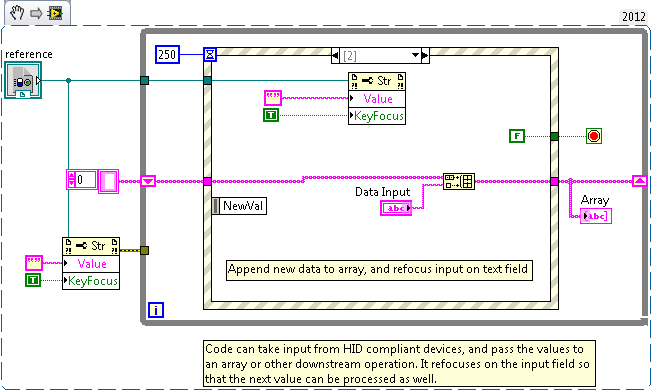Retrieve HID Device Values for Use in LabVIEW
- Subscribe to RSS Feed
- Mark as New
- Mark as Read
- Bookmark
- Subscribe
- Printer Friendly Page
- Report to a Moderator
Products and Environment
This section reflects the products and operating system used to create the example.To download NI software, including the products shown below, visit ni.com/downloads.
- LabVIEW
Software
Code and Documents
Attachment
Overview
This VI simply provides a text field where HID compliant devices can enter data for use in LabVIEW.
Description
An HID device returns the values that it reads as if a keyboard typed it in, so this VI will take each reading and append it to an array. The primary value of this VI, is that after handling a data point, it refocuses input on the text field so the next point can be captured as well.
This has been tested with a USB barcode scanner, but should work with other HID compliant devices as well.
Requirements
- LabVIEW 2012 (or compatible)
Steps to Implement or Execute Code
- Run the VI.
- Input data into the "Data Input" Control;
- Press Enter, you can see the data show in the array.
Additional Information or References
VI Snippet
**This document has been updated to meet the current required format for the NI Code Exchange.**
Example code from the Example Code Exchange in the NI Community is licensed with the MIT license.