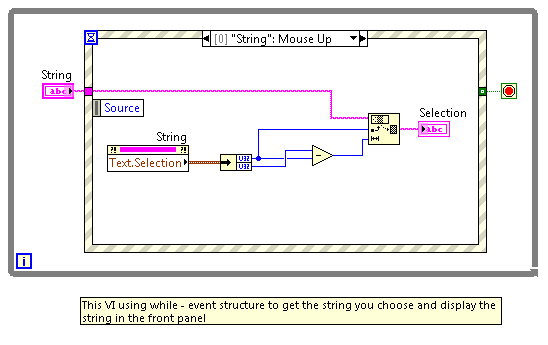Retrieve the Text Selected in a String Control
- Subscribe to RSS Feed
- Mark as New
- Mark as Read
- Bookmark
- Subscribe
- Printer Friendly Page
- Report to a Moderator
Code and Documents
Attachment
Overview
This short example demonstrates how to obtain the text which is selected by a user in a string control on a LabVIEW Front Panel.
Description
This short example demonstrates how to obtain the text which is selected by a user in a string control on a LabVIEW Front Panel. This program uses an event stucture and the Mouse Up event of the string control to update the Selection indicator after the user makes a selection. To use the example, simply run the VI and select some text in the String Control. The example should be compatible with LabVIEW 8.5 and later.
Requirements
- LabVIEW 2012 (or compatible)
Steps to Implement or Execute Code
- Unzip the attached folder to your computer
- Open the VI " Get String Control Selection 2012 NIVerified.vi"
- Run the program
- Select the string in the control with cursor
Additional Information or References
VI Block Diagram
**This document has been updated to meet the current required format for the NI Code Exchange.**
Applications Engineer
National Instruments
http://www.ni.com/support/
Example code from the Example Code Exchange in the NI Community is licensed with the MIT license.