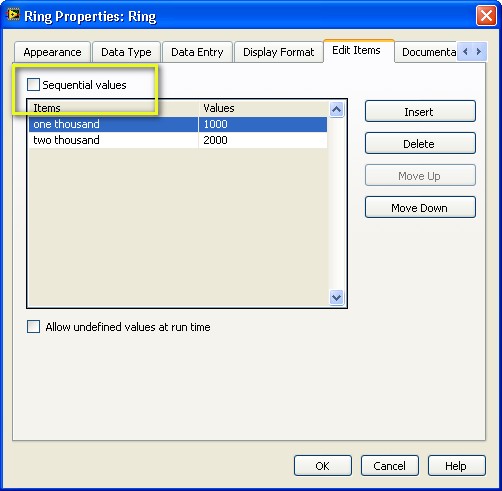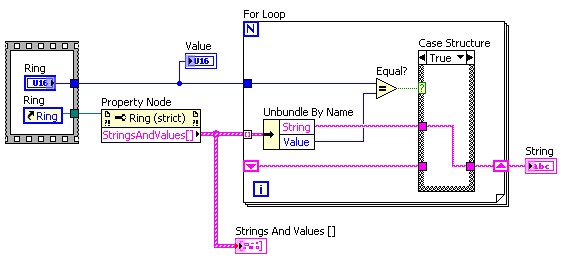Ring Help - How to Get a String Value from a User/Active Selection Programmatically in LabVIEW
- Subscribe to RSS Feed
- Mark as New
- Mark as Read
- Bookmark
- Subscribe
- Printer Friendly Page
- Report to a Moderator
Products and Environment
This section reflects the products and operating system used to create the example.To download NI software, including the products shown below, visit ni.com/downloads.
- LabVIEW
Software
Code and Documents
Attachment
Overview
Demonstrates how to obtain the string value of a Ring even when its numeric values are not sequential
Description
If you create a ring and want to get the string value from a user/active selection, that can be very easy if the ring's numeric values are sequential. If you uncheck "sequential values" (see screen shot) when editing ring items and enter non-sequential values, then getting the ring values in such a way that is scalable for multi-vi development is a bit trickier. I am offering this solution as a good way to get those string values from a non-sequential ring that will be easy to implement and scale later as ring values change.
Requirements
LabVIEW 2012 (or compatible)
Steps to Implement or Execute Code
- Choose an item from the Ring structure
- Run the VI
- The program will output value and string of the chosen ring item
Additional Information or References
The process to adapt the attached VI to your program is straight-forward. Replace the ring, "Ring," in this example with your application's ring. Then, right-click the ring you replaced it with an select Create»Reference. Replace the reference on the block diagram with the new reference and wire it into the property node.
**This document has been updated to meet the current required format for the NI Code Exchange.**
Certified LabVIEW Developer
Example code from the Example Code Exchange in the NI Community is licensed with the MIT license.