Save Controls to Config File (*.INI)
- Subscribe to RSS Feed
- Mark as New
- Mark as Read
- Bookmark
- Subscribe
- Printer Friendly Page
- Report to a Moderator
Code and Documents
Attachment
Overview
A collection of VIs for saving the values of a number of controls to an INI file.
Description
These VIs make the task of storing/recalling the values of front panel controls easier. The load and save VIs take the file name and section name of the INI file, and an array of references to the required controls. Key names are calculated from the referenced control names.
The functions can handle digital, string, boolean, visa resource and path controls including simple clusters.
The advantage of using a config file is that it can be edited using any standard text editor (such as Windows notepad). Also controls can be added/removed/renamed quite easily with most of the data in the config file remaining valid. The ability to define the section name in the config file allows multiple groups of settings to be stored within a single file.
The following VIs are included:
File - Load Controls from INI.vi
File - Save Controls to INI.vi
Play - Config File.vi
File - Valid Key Name.vi
General - Generate Error if True.vi
General - String to Boolean.vi
File - Create Directory Path.vi
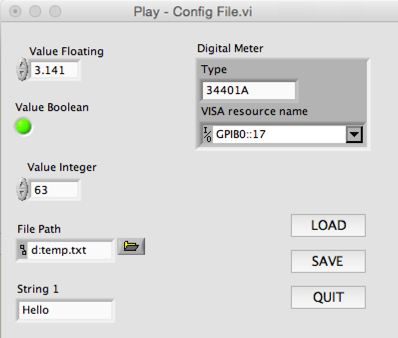
[Section]
ValueFloating = 3.141000
ValueBoolean = "TRUE"
ValueInteger = 63.000000
FilePath = "d:temp.txt"
String1 = "Hello"
DigitalMeter.Type = "34401A"
DigitalMeter.VISAresourcename = "GPIB0::17"
Example code from the Example Code Exchange in the NI Community is licensed with the MIT license.
- Mark as Read
- Mark as New
- Bookmark
- Permalink
- Report to a Moderator
Hello Thanks for your example. But do you know those Vi's, you do similar things without need to specify reference to controls.They are disponible through Openg and MGI Packages, installable with VIPM.( OpenG Read Panel from Ini and Openg Write Panel to Ini)
- Mark as Read
- Mark as New
- Bookmark
- Permalink
- Report to a Moderator
Thanks for the information, I will take a look at the MGI packages.
In a lot of cases I only need to save/load certain controls values, especially if I have multiple sections on my front panels or have used tabs, so it is useful to only reference the controls required.
- Mark as Read
- Mark as New
- Bookmark
- Permalink
- Report to a Moderator
Hi every body
How can i read all values from ini file and save in variable (in my behinde code), without load values into front controls?
extra comment:
In my case i need to have values from 4 section inside my code as variable, section0 for channel0, ..., section3 for channel3
