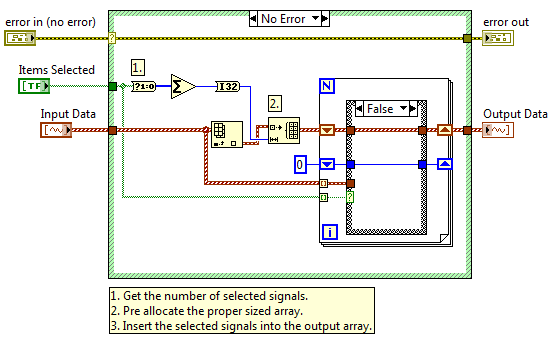Select Active Signals from a Waveform Array in LabVIEW
- Subscribe to RSS Feed
- Mark as New
- Mark as Read
- Bookmark
- Subscribe
- Printer Friendly Page
- Report to a Moderator
Products and Environment
This section reflects the products and operating system used to create the example.To download NI software, including the products shown below, visit ni.com/downloads.
- LabVIEW
Software
Code and Documents
Attachment
Description
Description-Separate-11. Overview
This VI take an array of waveforms and selects out only the active signals in a memory efficient manor.
2. Description
Many situations it is more efficient to read all of your data into LabVIEW and then later remove the unused channels. This VI take an array of waveforms and selects out only the active signals in a memory efficient manor. It could be used on any array data type.
The VI gets as inputs the array of waveform from which you want to select some, as well as the array of booleans in which you decide the selection.
3. Requirements
- NI LabVIEW Base Development System 2012 (or compatible).
4. Steps to Implement or Execute Code
- Download and open the example file "Select Active Signals LabVIEW 2012 NIVerified.vi"
- In Items Selected connect an array with the signals you want to select. (True to select, false to leave behind).
- In Input Data wire the signals from which you want to select. They will be added to the Output Data according to their respective state in Items Selected.
- Run the VI.
5. Additional Information or References
**The code for this example has been edited to meet the new Community Example Style Guidelines.**
Description-Separate-2Example code from the Example Code Exchange in the NI Community is licensed with the MIT license.