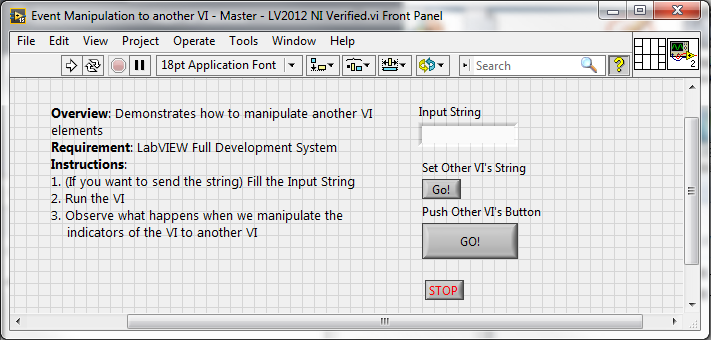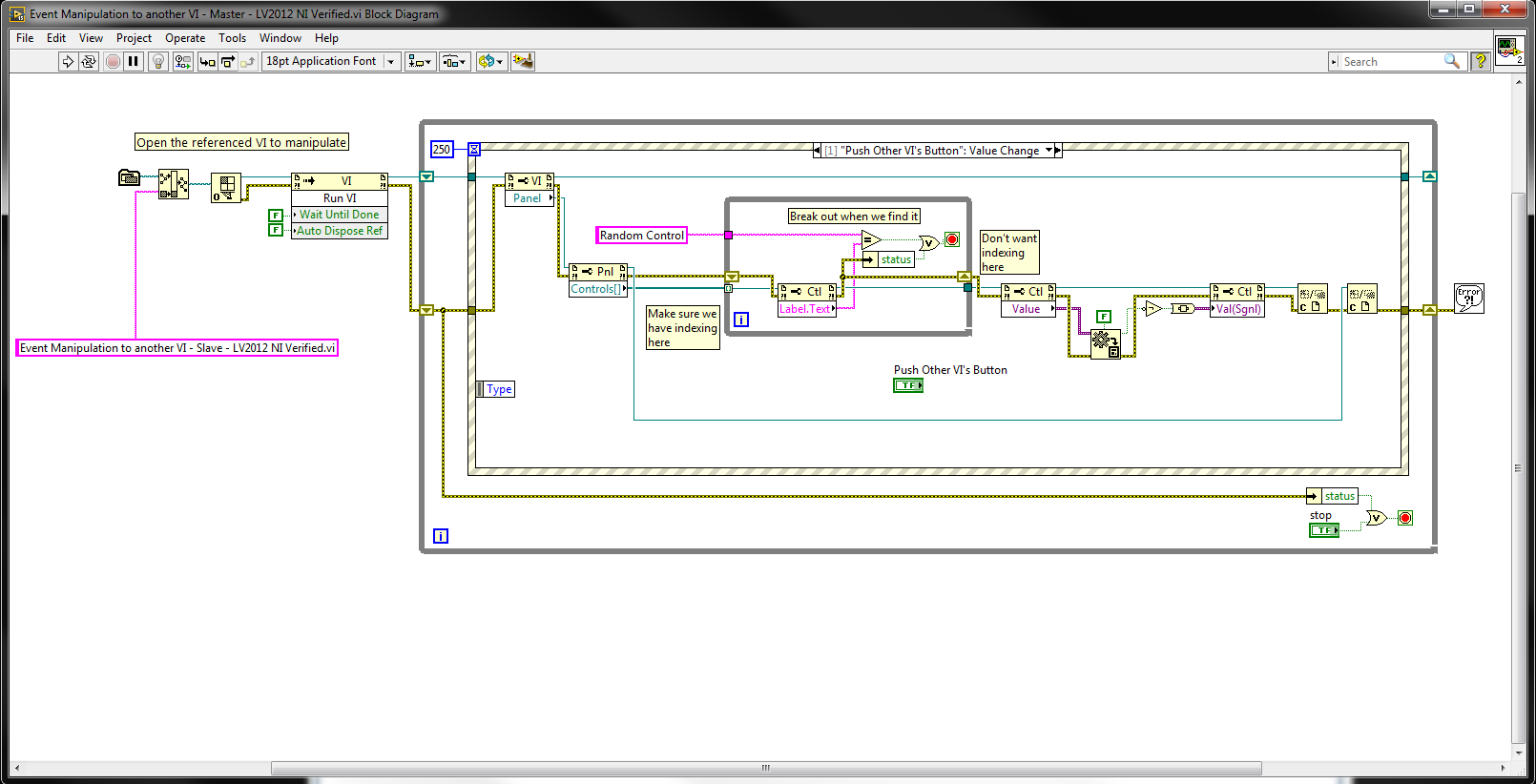Set Control Values and Trigger UI Events in Another VI
- Subscribe to RSS Feed
- Mark as New
- Mark as Read
- Bookmark
- Subscribe
- Printer Friendly Page
- Report to a Moderator
Products and Environment
This section reflects the products and operating system used to create the example.To download NI software, including the products shown below, visit ni.com/downloads.
- LabVIEW
Software
Code and Documents
Attachment
Overview
The example is to demonstrate how to manipulate the elements of another VI via the VI that we are currently using
Description:
By knowing a deeper understanding of the Invoke and Property node, we could essentially access and eventually, alter the element or content of the VI that we are accessing. Doing so would mean we could even access another VI's elements and the VI would show how it would perform such task
Steps to Implement or Execute Code:
To implement this example:
- Open the Slave and Master of the VI
- While the slave would run automatically, the master would need to be set first (for inputting the string)
- Run the VI
- (Optional) Turn on the Highlight Execution to see the flow of the VI
To execute this example:
- Install the required software.
- Open the VI and refer the Implement Steps
Requirements
Software
LabVIEW 2012 or compatible
Hardware
-
**This document has been updated to meet the current required format for the NI Code Exchange.**
National Instruments
Example code from the Example Code Exchange in the NI Community is licensed with the MIT license.