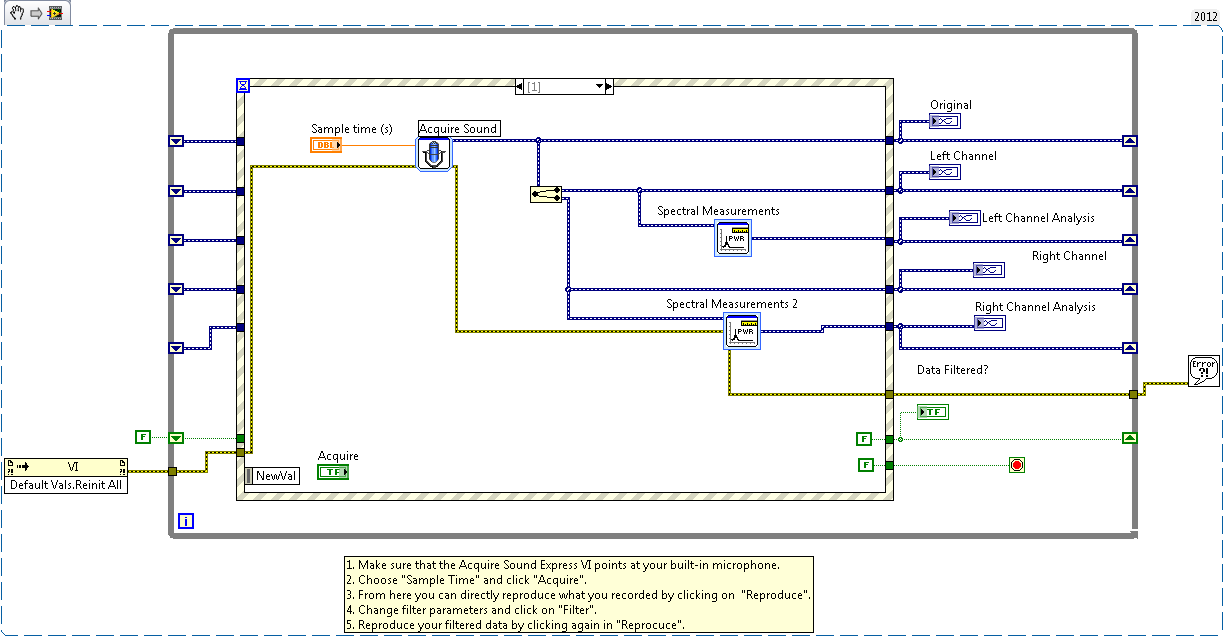Sound Acquisition, Filtering and Channel Separation Using Computer Built-in Microphone
- Subscribe to RSS Feed
- Mark as New
- Mark as Read
- Bookmark
- Subscribe
- Printer Friendly Page
- Report to a Moderator
Products and Environment
This section reflects the products and operating system used to create the example.To download NI software, including the products shown below, visit ni.com/downloads.
- LabVIEW
Software
Code and Documents
Attachment
Overview
This code lets you use your computer built-in microphone to make sound or voice acquisition, separate it into right and left channel, and perform a stopband filter to remove some spectral components from the original signal.
Description
This code lets you use your computer built-in microphone to make sound or voice acquisition, separate it into right and left channel, and perform a stopband filter to remove some spectral components from the original signal.You can reproduce both of them and try with different filter parameters.
Requirements
- LabVIEW 2012 (or compatible)
Steps to Implement or Execute Code
- Make sure that the Acquire Sound Express VI points at your built-in microphone.
- Choose "Sample Time" and click "Acquire"
- From here you can directly reproduce what you recorded by clicking on "Reproduce"
- Change filter parameters and click on "Filter".
- Reproduce your filtered data by clicking again in "Reprocuce"
Additional Information or References
VI Block Diagram
**This document has been updated to meet the current required format for the NI Code Exchange.**
National Instruments
ELP Support Engineer
www.ni.com/soporte
Example code from the Example Code Exchange in the NI Community is licensed with the MIT license.