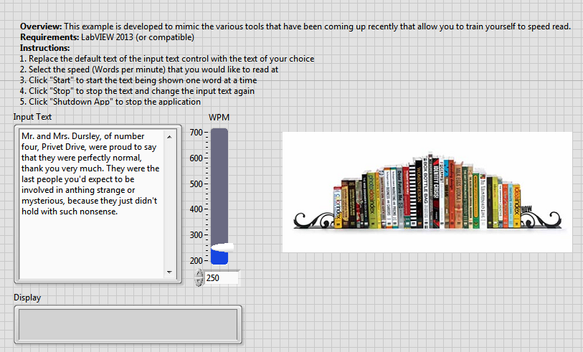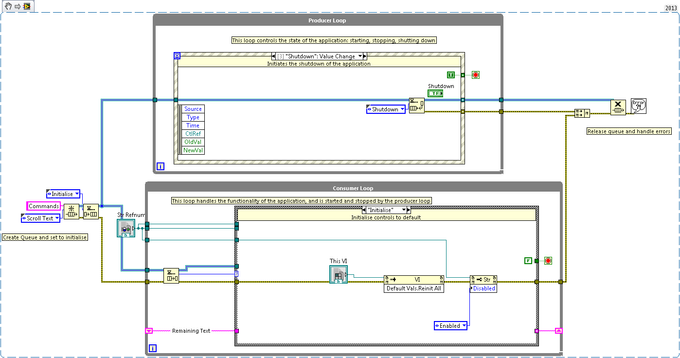Speed Reader Using LabVIEW
- Subscribe to RSS Feed
- Mark as New
- Mark as Read
- Bookmark
- Subscribe
- Printer Friendly Page
- Report to a Moderator
Products and Environment
This section reflects the products and operating system used to create the example.To download NI software, including the products shown below, visit ni.com/downloads.
- LabVIEW
Software
Code and Documents
Attachment
Description
Description-Separate-1Overview
This small application was developed to mimic the various tools that have been coming up recently that allow you to train yourself to speed read.
Description
This LabVIEW program takes input text defined by the user, then reads it back one word at a time, with a speed that can be set on the front panel.The basic principle behind this is that by being shown the word quickly, you dont have the time to read it aloud in your head, but still process the information. Whether or not this is the case, hopefully this code is educational, and also teaches the proper architecture of code (in this case queued message handler).
The default text shown in input text is the first paragraph of Harry Potter and the Philosopher's stone, you can replace this text with anything you like.
Requirements
- LabVIEW 2013 (or compatible)
Steps to Implement or Execute Code
- Open the speed reader LabVIEW project
- Open and run speed read.vi
- Follow the instructions on the front panel of the VI
Additional Information or References
Front Panel
VI Block Diagram
More information about the queued message handler architecture can be found in the links below
Queued Message Handler Template Documentation - instructs you how to open the template of the design pattern
Asynchronous Message Communication (AMC) Library - Some more detailed information of the design pattern
**This document has been updated to meet the current required format for the NI Code Exchange.**
Description-Separate-2Applications Engineer
National Instruments UK
Example code from the Example Code Exchange in the NI Community is licensed with the MIT license.
- Mark as Read
- Mark as New
- Bookmark
- Permalink
- Report to a Moderator
Another awesome little utility by MHutch. Thanks for sharing ![]()
Senior Marketing Engineer, National Instruments
Connect on LinkedIn: https://www.linkedin.com/in/richard-roberts-4176a27b/