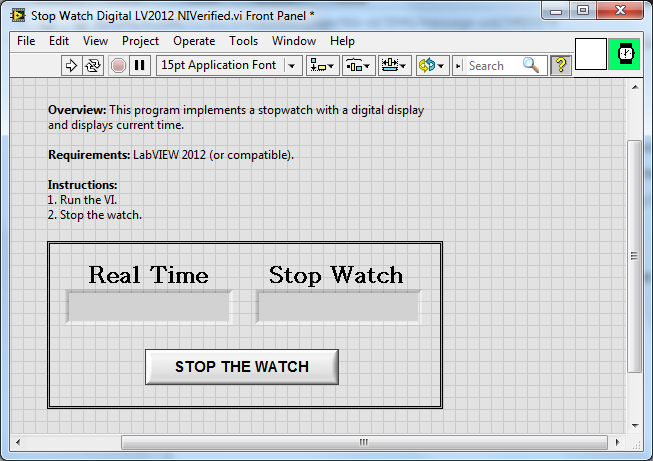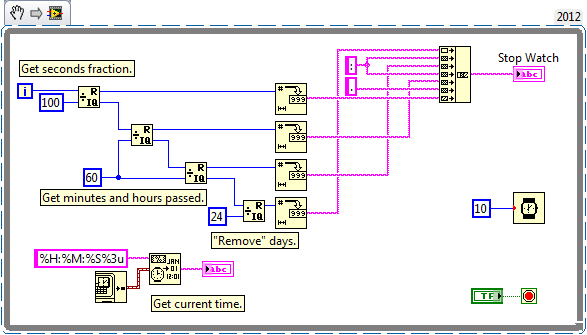Stop Watch Digital
- Subscribe to RSS Feed
- Mark as New
- Mark as Read
- Bookmark
- Subscribe
- Printer Friendly Page
- Report to a Moderator
Products and Environment
This section reflects the products and operating system used to create the example.To download NI software, including the products shown below, visit ni.com/downloads.
- LabVIEW
Software
Code and Documents
Attachment
Overview: This program implements a stopwatch with a digital display.
Description:
This code uses numeric functions, loop timing, and string manipulation functions to update two front panel indicators with the current system time and the time that has passed since the Run button was pressed. The Wait (ms) function causes the While Loop to iterate once every 10 ms. The program uses the iterations terminal to increment the timestamp value on the Stop Watch indicator.
Requirements: LabVIEW 2012 (or compatible), Hardware: none.
Steps to Implement or Execute Code:
1. Run the VI.
2. Stop the watch.
Additional Information or References:
**This document has been updated to meet the current required format for the NI Code Exchange.**
Karaikudi - 630006
India
hp: +919442047691
Example code from the Example Code Exchange in the NI Community is licensed with the MIT license.
- Mark as Read
- Mark as New
- Bookmark
- Permalink
- Report to a Moderator
About Stop Watch Digital
Previously I made stop watch with analog disply, now I am made Digital clock by using real time value.
please send suggestion to me.
My Email is skrcsir@gmail.com
Karaikudi - 630006
India
hp: +919442047691