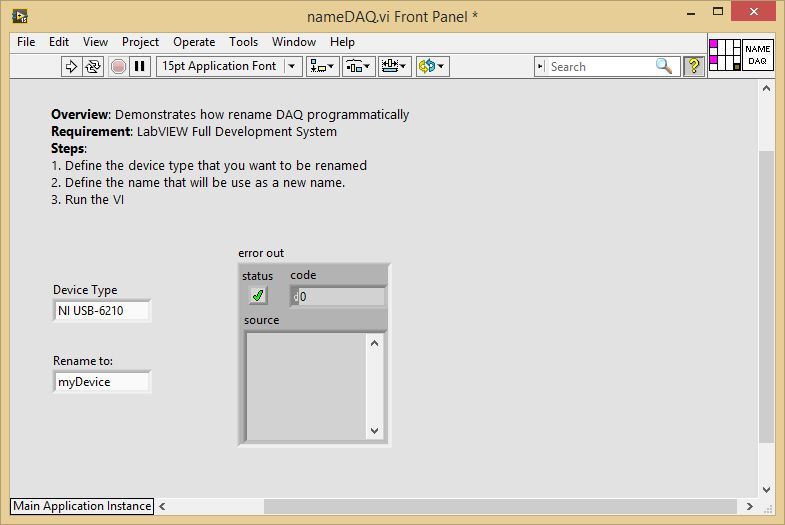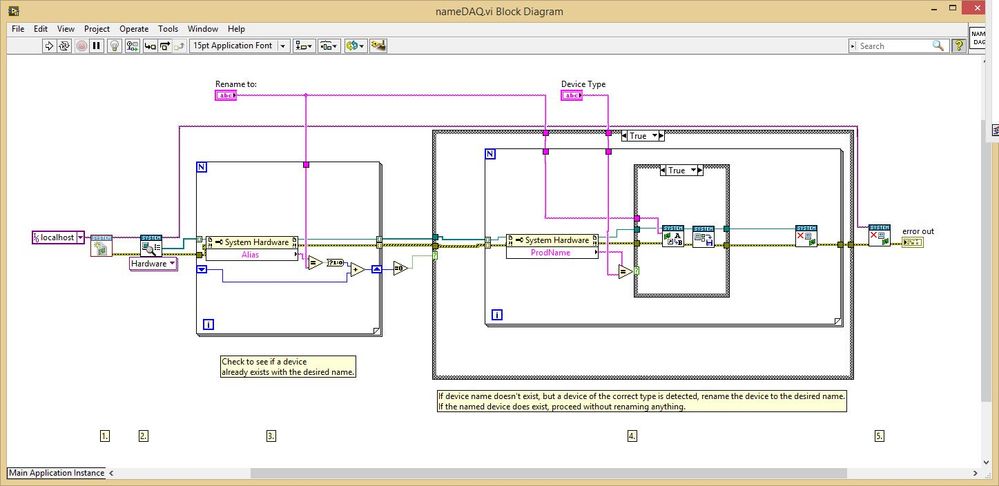System Configuration VI to Rename a DAQ Device from LabVIEW
- Subscribe to RSS Feed
- Mark as New
- Mark as Read
- Bookmark
- Subscribe
- Printer Friendly Page
- Report to a Moderator
Products and Environment
This section reflects the products and operating system used to create the example.To download NI software, including the products shown below, visit ni.com/downloads.
- LabVIEW
Software
Code and Documents
Attachment
Overview:
This demo demonstrate how to rename DAQ device programmatically.
Description:
This example demonstrates how to use the System Configuration VIs in LabVIEW to search for a user-defined device type, then change its alias to a user-defined alias. This is intended to be used as a subVI that executes before any of your data acquisition in deployed executables or VIs. This will allow you to deploy the application to computers with plug-and-play NI devices without requiring the user to configure any of the hardware. The VI works by searching to see if a device already exists with the user-defined name, then searching for the specified device type if no device with the user-defined name is present. If a device of the specified type is present, it renames it to the user-defined name.
Steps to implement or execute code
To implement this example:
- Define the device type that you want to be renamed
- Define the name that will be use as a new name.
- Run the VI
Requirements
Software
LabVIEW 2012 or compatible
Hardware
-
**This document has been updated to meet the current required format for the NI Code Exchange.**
Example code from the Example Code Exchange in the NI Community is licensed with the MIT license.
- Mark as Read
- Mark as New
- Bookmark
- Permalink
- Report to a Moderator
In Labview 10 there is an error on step 4 when i use Nisyscfg.lvlib--> Not Implemented.
I want to rename a NI USB-6525.
Thanx.
- Mark as Read
- Mark as New
- Bookmark
- Permalink
- Report to a Moderator
Hi mauroiac,
I just uploaded a version that was saved for LV 2010 ("nameDAQ 2010.vi"). Can you try that and see if it works better? I was unable to reproduce the problem you are seeing. What version of NI-DAQmx do you have? I have version 9.4.
- Mark as Read
- Mark as New
- Bookmark
- Permalink
- Report to a Moderator
Hello Daniel.
The problem is the version of Ni Daq, i’ve installed the System configuration 5.0 , but i’ve daqmx 9.1.3 and the minimum version for apply the change of alias is (9.2.0).
Tomorrow I’ll try.
Thanx.
- Mark as Read
- Mark as New
- Bookmark
- Permalink
- Report to a Moderator
Hi Daniel,
It is not working with LV2009, I saved the file in 2011 for previous versions (2009) and it is not working, the property node show no property.
Thanks in advance,
Assaf
- Mark as Read
- Mark as New
- Bookmark
- Permalink
- Report to a Moderator
Hi Assaf,
What version of DAQmx are you using? I believe the earliest version you can use is DAQmx 9.2.0.
Daniel
- Mark as Read
- Mark as New
- Bookmark
- Permalink
- Report to a Moderator
Hi Daniel,
I am using DAQmx- V9.3.5.
Thanks in advance,
Assaf
- Mark as Read
- Mark as New
- Bookmark
- Permalink
- Report to a Moderator
The documentation about the ProdName says:
"Note Use the value of this property for display purposes only and not for programmatic decisions. The value can change between implementations or revisions."