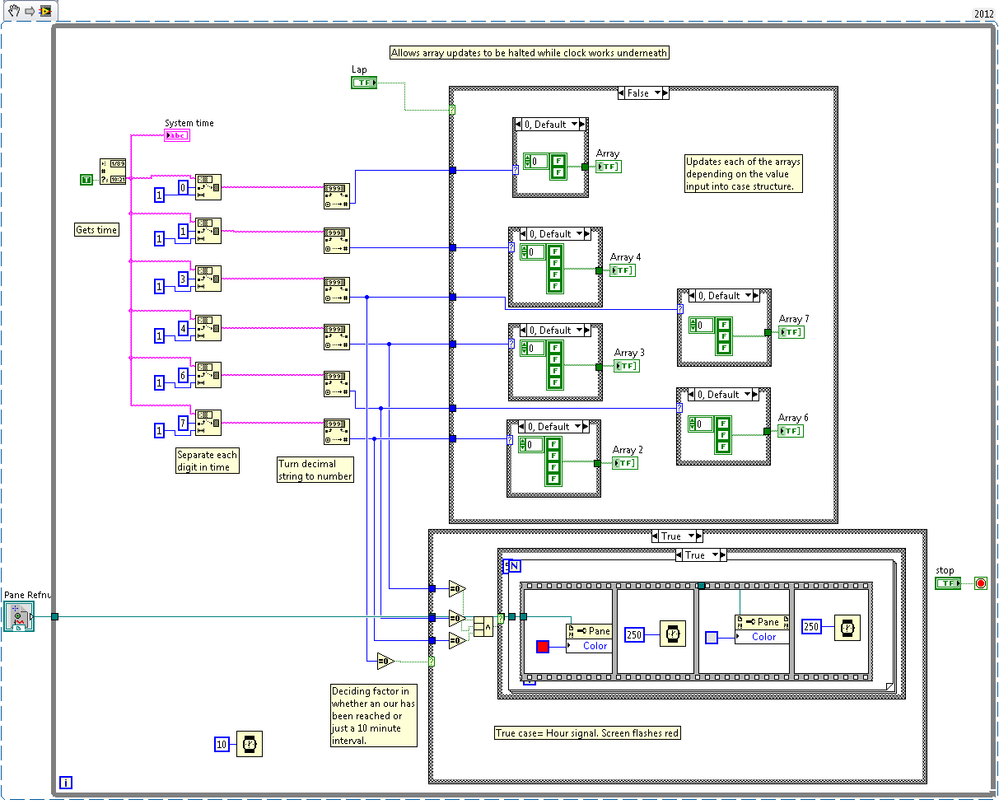System Time Binary LED Clock Using LabVIEW
- Subscribe to RSS Feed
- Mark as New
- Mark as Read
- Bookmark
- Subscribe
- Printer Friendly Page
- Report to a Moderator
Products and Environment
This section reflects the products and operating system used to create the example.To download NI software, including the products shown below, visit ni.com/downloads.
- LabVIEW
Software
Code and Documents
Attachment
Overview
This example shows a quick way to show the system time in binary.
Description
This is a binary clock. The left two columns are hours, the next two columns are minutes and the last two columns are seconds. This is a complete waste of time but it is a somewhat helpful way to memorize binary. BCD anyway. Click anywhere on the panel to display the time in a dialog box. The system time format should be set in HH:mm:ss in the Windows settings.
Requirements
- LabVIEW 2012 (or compatible)
Steps to Implement or Execute Code
- Run the program
Additional Information or References
VI Snippet
**This document has been updated to meet the current required format for the NI Code Exchange.**
LabVIEW 2012
Example code from the Example Code Exchange in the NI Community is licensed with the MIT license.
- Mark as Read
- Mark as New
- Bookmark
- Permalink
- Report to a Moderator
It reminds me of movie 'Predator'... this is nice....
Could you downgrade (to version 9.0) and re-upload the same.