Turn on suggestions
Auto-suggest helps you quickly narrow down your search results by suggesting possible matches as you type.
Showing results for
To Do List - LabVIEW
by:
Eric-J
 Example_Scrubber_Haixiang
08-10-2017
08:25 AM
Example_Scrubber_Haixiang
08-10-2017
08:25 AM
05-02-2014
02:00 PM
Last Edited by:
Document options
- Subscribe to RSS Feed
- Mark as New
- Mark as Read
- Bookmark
- Subscribe
- Printer Friendly Page
- Report to a Moderator
Code and Documents
Attachment
Overview
This VI is a very simple to do list program.
Description
This example demonstrates how to program a to-do-list in LabVIEW. The list can record all the tasks and display the uncompleted tasks. When you finish a task, click the status button, and the corresponding task will be marked as completed and be concealed immediately.
Requirements
LabVIEW 2013 (or later)
Steps to Implement or Execute Code
- Download the correct version of the VI for your system
- Run List.vi
- Type tasks into the rows
- When a task is completed, click the green button to the left of it and it will be removed from the list
- lose the VI to stop execution. The remaining tasks are saved to the text file and will reappear the next time the VI runs.
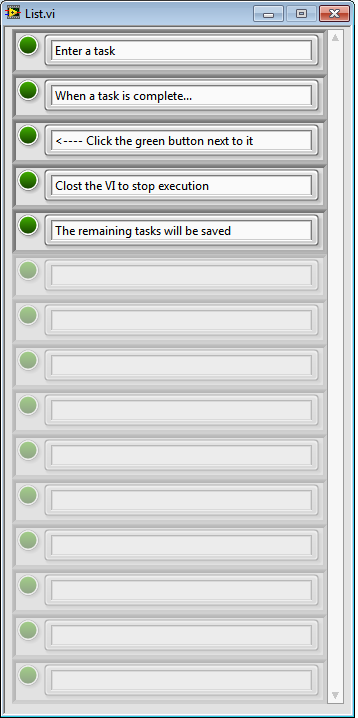
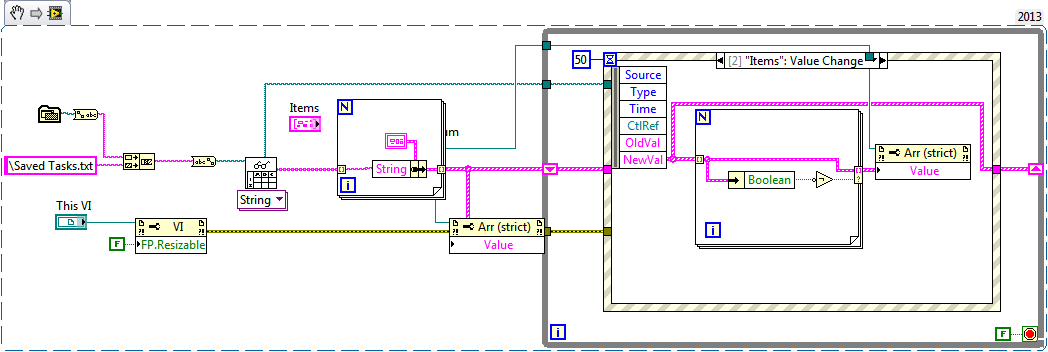
**This document has been updated to meet the current required format for the NI Code Exchange.**
Applications Engineer
National Instruments
National Instruments
Example code from the Example Code Exchange in the NI Community is licensed with the MIT license.
Comments
Options
- Mark as Read
- Mark as New
- Bookmark
- Permalink
- Report to a Moderator
05-05-2014
07:40 AM
Some comments:
- Your While loop never ends. You need to have the Panel Close event case pass a TRUE to the Conditional terminal.
- You don't need the timeout for the Event Structure. Remove the timeout case as well.
- I recommend NOT using property nodes to update your items list. Use a local variable instead. They are A LOT for efficient.
There are only two ways to tell somebody thanks: Kudos and Marked Solutions
Unofficial Forum Rules and Guidelines
"Not that we are sufficient in ourselves to claim anything as coming from us, but our sufficiency is from God" - 2 Corinthians 3:5
