Update CSV file element
- Subscribe to RSS Feed
- Mark as New
- Mark as Read
- Bookmark
- Subscribe
- Printer Friendly Page
- Report to a Moderator
Code and Documents
Attachment
Overview
This VI allows you to edit a single cell of a .CSV file, and example of when you might want to do this can be seen in the sample CLD exam. "ATM", as you need to rewrite an account balance that is stored in a csv file.
Description
This VI will simply open the specified CSV file, select the chosen element, and replace it. This will overwrite the previous CSV file with the newly edited table.
Requirements
- LabVIEW 2013 (or compatible)
Steps to Implement or Execute Code
- Select path of CSV file or click run to open a file dialog
- Select a specific cell to read that you wish to replace
- Enter the required replacement for the chosen cell
- Enable the replace element control
- Run the VI
Additional Information or References
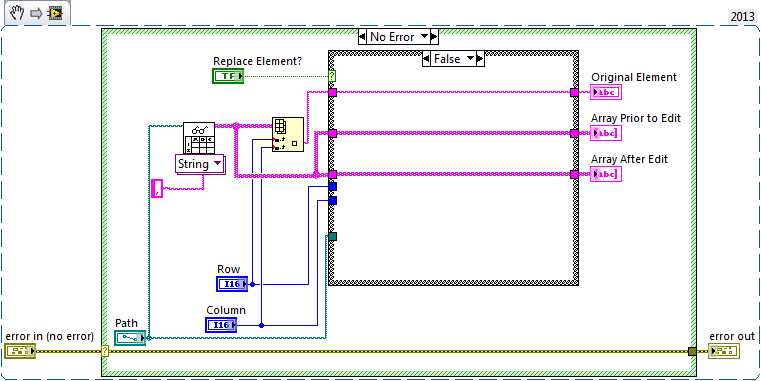
**This document has been updated to meet the current required format for the NI Code Exchange.**
Applications Engineer
National Instruments UK
Example code from the Example Code Exchange in the NI Community is licensed with the MIT license.
- Mark as Read
- Mark as New
- Bookmark
- Permalink
- Report to a Moderator
Hello, Matt H:
Thank you for providing updates. CSV code, I looked at the operation steps: read the data to replace the data, and finally stored in the original document. I used to do the update row operation, and I did the same thing you did, There is still no way to find just one way to update data like Excel. If you have good suggestions and ideas, you can discuss them with me.
Thanks!
