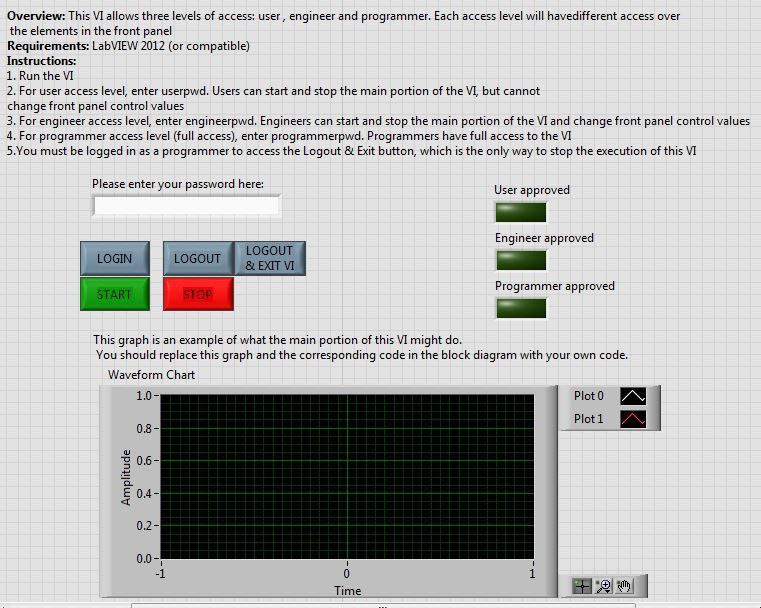User control Access in LabVIEW
- Subscribe to RSS Feed
- Mark as New
- Mark as Read
- Bookmark
- Subscribe
- Printer Friendly Page
- Report to a Moderator
Products and Environment
This section reflects the products and operating system used to create the example.To download NI software, including the products shown below, visit ni.com/downloads.
- LabVIEW
Software
Code and Documents
Attachment
1. Overview:
This VI allows three levels of access: user , engineer and programmer. Each access level will havedifferent access over the elements in the front panel
2. Description:
This VI allows three levels of access: user, engineer and programmer. Users can start and stop the main portion of the VI, but cannot change front panel control values. Engineers can start and stop the main portion of the VI and change front panel control values. Programmers have full access to the VI. For user access level, enter userpwd. For engineer access level, enter engineerpwd. For programmer access level (full access), enter programmerpwd.
Note: You must be logged in as a programmer to access the Logout & Exit button, which is the only way to stop the execution of this VI.
3. Requirements
- LabVIEW 2012 (or compatible)
4. Steps to Implement or Execute Code
- Open "Password Control LabVIEW 2012 NI Verified.llb"
- Open ControlAccess.vi
- Run the VI
- Follow the instructions in the front panel
5. Additional Information or References
VI Front Panel
**This document has been updated to meet the current required format for the NI Code Exchange.**
National Instruments
Product Support Engineer
Example code from the Example Code Exchange in the NI Community is licensed with the MIT license.