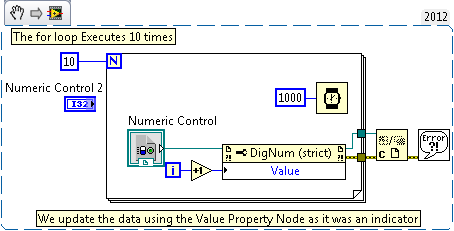Using a Control as an Indicator
- Subscribe to RSS Feed
- Mark as New
- Mark as Read
- Bookmark
- Subscribe
- Printer Friendly Page
- Report to a Moderator
Products and Environment
This section reflects the products and operating system used to create the example.To download NI software, including the products shown below, visit ni.com/downloads.
- LabVIEW
Software
Code and Documents
Attachment
Overview:
Program that shows how to use a control as an indicator.
Description:
This VI uses the Value Property Node function to change the value of a control programmatically.
Requirements:
LabVIEW 2012 (or compatible).
Instructions:
1. Run the VI. The value of the control will update as it was an indicator until it reaches 10.
Additional Information or References:
"**This document has been updated to meet the current required format for the NI Code Exchange.**".
Example code from the Example Code Exchange in the NI Community is licensed with the MIT license.
- Mark as Read
- Mark as New
- Bookmark
- Permalink
- Report to a Moderator
This idea can be used to have a subVI update data on a seperate GUI VI. The subVI can change the state of the top level GUI through the use of Globals with references to GUI vi front panel objects. You change the value property in the subVI instantly changes the indicator or control on the front panel of GUI vi. There is a danger of race conditions though since GUI vi and subVI (or one of multiple subVIs) could cause the change. You could have different values being asserted by different VIs.