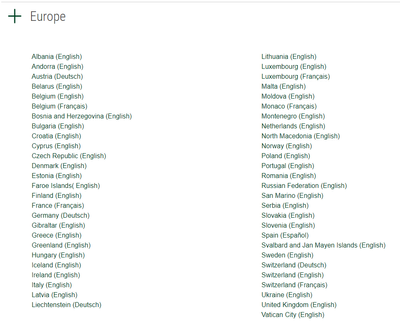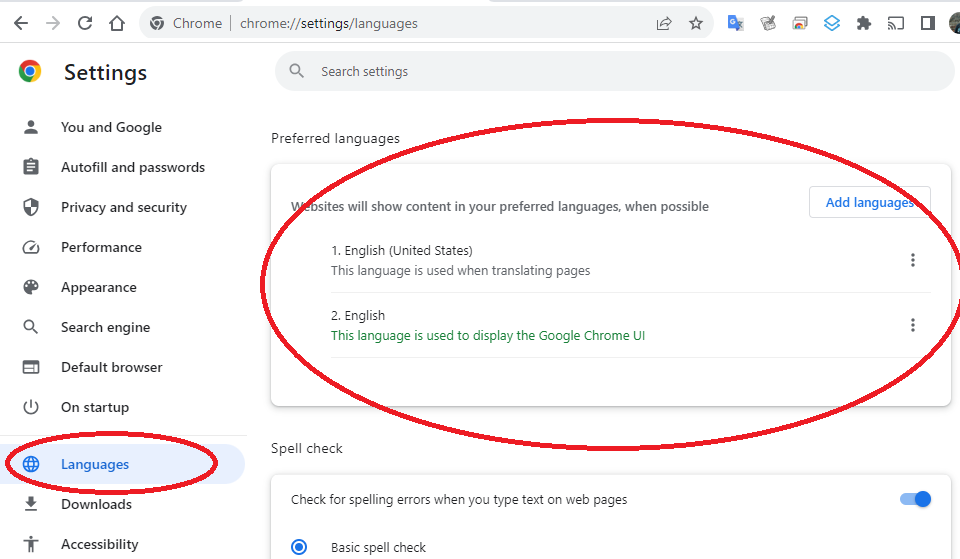- Subscribe to RSS Feed
- Mark Topic as New
- Mark Topic as Read
- Float this Topic for Current User
- Bookmark
- Subscribe
- Mute
- Printer Friendly Page
Why Italian
09-10-2023 08:48 AM
- Mark as New
- Bookmark
- Subscribe
- Mute
- Subscribe to RSS Feed
- Permalink
- Report to a Moderator
For quite a long while now, when I access the NI web site using FireFox on my Mac, it presents in Italian. This despite the fact that it's set to
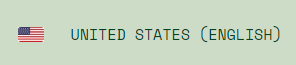
It had been ok using Chrome on my PC, but recently it also magically switched to Italian (and the setting shows as US English).
So I had the idea that maybe if I switch to "Italy (Italian)", then back to "United States (English)", that might fix it.
Apparently Italian is not an option (but it is mandatory 🤔).
09-10-2023 10:56 AM - edited 09-10-2023 10:56 AM
- Mark as New
- Bookmark
- Subscribe
- Mute
- Subscribe to RSS Feed
- Permalink
- Report to a Moderator
What is the language setting in your OS?
What is the language setting in Chrome?
Does Firefox have a similar setting?
Have you tried clearing the cache, etc.
09-10-2023 06:07 PM
- Mark as New
- Bookmark
- Subscribe
- Mute
- Subscribe to RSS Feed
- Permalink
- Report to a Moderator
Language preferences are all set to English for: Windows, Chrome, Mac OS, & FireFox .
It is only the NI web site that presents in Italian.
My best guess is that whoever is writing the code for the NI web site, creates output as bad as any code we've seen here. Finding the bug would probably be nearly impossible.
09-10-2023 10:33 PM
- Mark as New
- Bookmark
- Subscribe
- Mute
- Subscribe to RSS Feed
- Permalink
- Report to a Moderator
"Should be" isn't "Is" -Jay
09-20-2023 12:58 PM
- Mark as New
- Bookmark
- Subscribe
- Mute
- Subscribe to RSS Feed
- Permalink
- Report to a Moderator
Hi Paul,
There are 2 different layers that can affect your language.
- The website switch that you point out, which can be set at https://www.ni.com/global-gateway/. This is set automatically based on location of your IP if you have not previously set it. This will also affect your forums language except as set out in #2.
- The language set in your profile in the community. You can check that here: https://forums.ni.com/t5/user/myprofilepage/tab/user-preferences
We know that this is not exactly clear nor does it always work perfectly. We do have some backlog items to work on this.
Let me know if changing one of those settings fixes it.
Best,
Mark
NI Community
09-20-2023 07:02 PM
- Mark as New
- Bookmark
- Subscribe
- Mute
- Subscribe to RSS Feed
- Permalink
- Report to a Moderator
@markwni wrote:
Hi Paul,
There are 2 different layers that can affect your language.
- The website switch that you point out, which can be set at https://www.ni.com/global-gateway/. This is set automatically based on location of your IP if you have not previously set it. This will also affect your forums language except as set out in #2.
- The language set in your profile in the community. You can check that here: https://forums.ni.com/t5/user/myprofilepage/tab/user-preferences
We know that this is not exactly clear nor does it always work perfectly. We do have some backlog items to work on this.
Let me know if changing one of those settings fixes it.
Best,
Mark
Hi Mark,
I had already tried both of those. I just tried them again. No change.