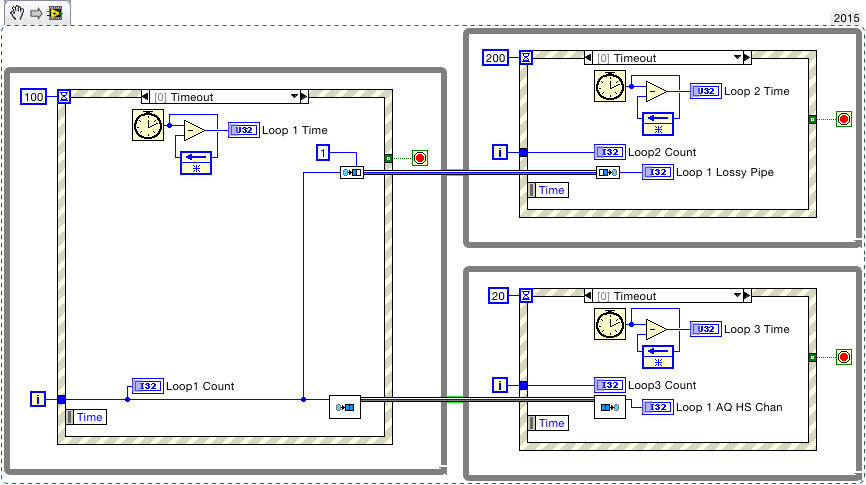- Subscribe to RSS Feed
- Mark Topic as New
- Mark Topic as Read
- Float this Topic for Current User
- Bookmark
- Subscribe
- Mute
- Printer Friendly Page
Interesting Bug/Crash
08-18-2015 01:44 PM
- Mark as New
- Bookmark
- Subscribe
- Mute
- Subscribe to RSS Feed
- Permalink
- Report to a Moderator
I was trying to reproduce one of the intriguing VIs that AQ had posted on the thread having to do with Wire Appearance. I had a VI with a Channel In, Channel Out, saved as a sub-VI, then I exited LabVIEW. I realized I'd saved it in the "wrong place", so I moved its folder to another location. When I reopened it, I got lots of errors of the form Find the VI Named "Pipe-I32.lvlib:Write.vi". If I "Cancel"ed through them all, my VI eventually opened with a "missing VI" symbol adjacent to my Channel In and Channel Out controls. So I right-click on the missing Reader, do a Create Reader, and get the all-too-familiar "We apologize for the inconvenience" pop-up. The message says DAbort 0x6AD83CCC in objmsg.cpp. Of course, I send to NI.
Bob Schor
P.S. -- this Forum has giant-sized 10pt type, takes about 1.5 screens full width, compared to LabVIEW forum where the type looks smaller. Is this adjustable somewhere? I have to scroll to find the Submit button ...
- Tags:
- pipe_crash
08-18-2015 01:47 PM
- Mark as New
- Bookmark
- Subscribe
- Mute
- Subscribe to RSS Feed
- Permalink
- Report to a Moderator
Followup -- I was able to delete the missing Pipe VIs, add them back in, and repair the VI without error.
BS
08-18-2015 01:50 PM
- Mark as New
- Bookmark
- Subscribe
- Mute
- Subscribe to RSS Feed
- Permalink
- Report to a Moderator
If you right-click on the missing endpoints (and have installed the right-click popups) you should be able to select "Create Missing Endpoint". If you tried that and it didn't work, please let us know.
08-19-2015 11:03 AM
- Mark as New
- Bookmark
- Subscribe
- Mute
- Subscribe to RSS Feed
- Permalink
- Report to a Moderator
I found and executed resource\ChannelPopupMenuItems\InstallChannelPopupMenuItems. I stopped and then restarted LabVIEW 2015. When I open my "broken" VI, the right-click pop-up menu for the missing Endpoints looks the same as before, namely nothing resembling "Create Missing Endpoint".
Bob Schor
08-20-2015 07:54 AM
- Mark as New
- Bookmark
- Subscribe
- Mute
- Subscribe to RSS Feed
- Permalink
- Report to a Moderator
I'm still "stuck" (there's more information from me about this in AQ's Favorite Channel document). I just looked at the LLBs in resource\ChannelPopupMenuItems -- ProbeChannel, InsertChannelReplicate, CreateChannelEndpoint, ConvertLoopToPipeline, and ConfigureChannelEndpoint. There is no CreateMissingEndpoint, which might explain why I don't see it ...
08-20-2015 03:25 PM
- Mark as New
- Bookmark
- Subscribe
- Mute
- Subscribe to RSS Feed
- Permalink
- Report to a Moderator
Alright, it looks like the original code filtering for endpoints was a bit too strict. Here is a version that works for me with VIs sent from others. Replace the version in your LabVIEW 2015\resource\plugins\PopupMenus\edit time panel and diagram directory.
![]() An updated version to install was uploaded later in this thread.
An updated version to install was uploaded later in this thread.
08-20-2015 03:36 PM
- Mark as New
- Bookmark
- Subscribe
- Mute
- Subscribe to RSS Feed
- Permalink
- Report to a Moderator
08-20-2015 03:44 PM
- Mark as New
- Bookmark
- Subscribe
- Mute
- Subscribe to RSS Feed
- Permalink
- Report to a Moderator
Can you send me the VI or a snippet of the endpoint that isn't working so I can try it?
08-20-2015 04:27 PM
- Mark as New
- Bookmark
- Subscribe
- Mute
- Subscribe to RSS Feed
- Permalink
- Report to a Moderator
Sth: I reminded Dragis that there's this *other* operating system that he needed to consider. He's working on a further fix. 🙂
08-20-2015 04:33 PM
- Mark as New
- Bookmark
- Subscribe
- Mute
- Subscribe to RSS Feed
- Permalink
- Report to a Moderator
Here is the snippet I used. It also has the problem of "Compiler" error. If I delete either of the two loops on the right, the VI compiles. If I have them both in, then I get a compiler error. (Yes, I know there is a problem with stopping this VI). This was just elucidating for me timing issues. And yes this is the non-penquin "other" platform....
-Scott