I would like to have the ability to make a Front Panel background transparent without making the whole window transparent (where the later is currently possible through property nodes). This one item would expand the UI possibilities. It would allow for the creation of Front Panels that seem to be borderless similar to many splash screens, about screens, and gadgets. Below are some industry examples:
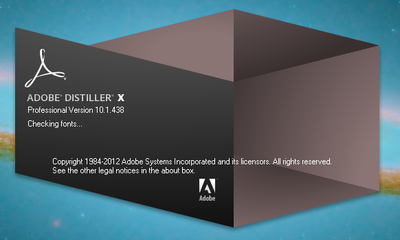
Adobe Splash Screen (No border, has shadow, not square)
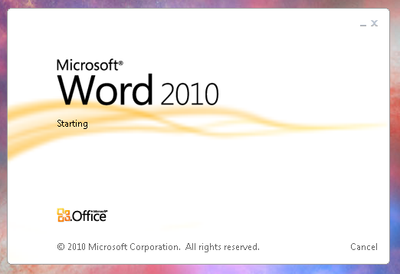
Microsoft Word 2010 Splash Screen (No border, rounded corners)
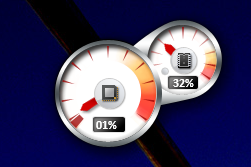
Resource Meter Windows Gadget (No border, specialized graphic)

Windows Media Center Gadget (Empty-transparent space between two UI elements)