View Ideas...
Labels
Idea Statuses
- New 2,938
- In Development 0
- In Beta 1
- Declined 2,616
- Duplicate 698
- Completed 323
- Already Implemented 111
- Archived 0
Turn on suggestions
Auto-suggest helps you quickly narrow down your search results by suggesting possible matches as you type.
Showing results for
Options
- Subscribe to RSS Feed
- Mark as New
- Mark as Read
- Bookmark
- Subscribe
- Printer Friendly Page
- Report to a Moderator
Alt-Enter to proceed to the next element of an array
Submitted by
User002
on
09-04-2013
12:58 PM
13 Comments (13 New)
Status:
Completed
How many times have you found yourself entering items in an array, typing merrily along, only to have to switch back to a mouse to click on the next element and type it it. I suggest that Alt-Enter complete the current entry and move to the next array element.
This idea proposed using the Tab key, which collides with manual tool changes. Shift-Enter was also proposed, but it collides with the ability to move to a new line in strings and to add another element to a enum/ring.
I propose using Alt-Enter to advance to the next array element:
Labels:
13 Comments
You must be a registered user to add a comment. If you've already registered, sign in. Otherwise, register and sign in.
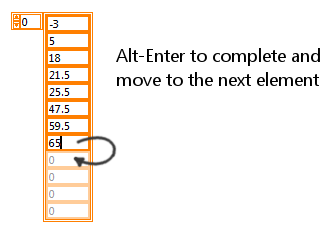

Available in LabVIEW 2020 SP1 and later. You can press 'Tab' and 'Shift-Tab' to navigate forward and backwards in an array constant or control. Note that this functionality requires that you have Tools > Options > Environment > General > Lock automatic tool selection CHECKED.