View Ideas...
Labels
Idea Statuses
- New 2,938
- In Development 0
- In Beta 1
- Declined 2,616
- Duplicate 698
- Completed 323
- Already Implemented 111
- Archived 0
Top Authors
| User | Kudos |
|---|---|
| 5 | |
| 4 | |
| 2 | |
| 2 | |
| 2 |
Turn on suggestions
Auto-suggest helps you quickly narrow down your search results by suggesting possible matches as you type.
Showing results for
Options
- Subscribe to RSS Feed
- Mark as New
- Mark as Read
- Bookmark
- Subscribe
- Printer Friendly Page
- Report to a Moderator
Array to Cluster (Double Click Should allow to select Cluster Size)
Submitted by
 PalanivelThiruv
PalanivelThiruv on
03-14-2018
01:14 AM
5 Comments (5 New)
on
03-14-2018
01:14 AM
5 Comments (5 New)
Status:
Completed
Instead of right click on the Array to Cluster for Cluster Size, double click will be ease for the programmer to select the size of cluster
Double click should enable this pop up.
----------------------------------------------------------------------------------------------------------------
Palanivel Thiruvenkadam | பழனிவேல் திருவெங்கடம்
LabVIEW™ Champion |Certified LabVIEW™ Architect |Certified TestStand Developer
Kidlin's Law -If you can write the problem down clearly then the matter is half solved.
-----------------------------------------------------------------------------------------------------------------
Palanivel Thiruvenkadam | பழனிவேல் திருவெங்கடம்
LabVIEW™ Champion |Certified LabVIEW™ Architect |Certified TestStand Developer
Kidlin's Law -If you can write the problem down clearly then the matter is half solved.
-----------------------------------------------------------------------------------------------------------------
Labels:
5 Comments
You must be a registered user to add a comment. If you've already registered, sign in. Otherwise, register and sign in.
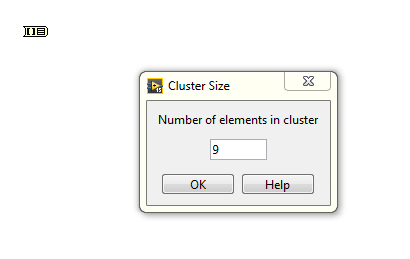

Available in LabVIEW 2020 and later. Double-clicking the 'Array to Cluster' function will bring up the 'Cluster Size' dialog box.