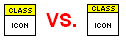View Ideas...
Labels
Idea Statuses
- New 2,938
- In Development 0
- In Beta 1
- Declined 2,616
- Duplicate 698
- Completed 323
- Already Implemented 111
- Archived 0
Top Authors
| User | Kudos |
|---|---|
| 5 | |
| 4 | |
| 2 | |
| 2 | |
| 2 |
Turn on suggestions
Auto-suggest helps you quickly narrow down your search results by suggesting possible matches as you type.
Showing results for
Options
- Subscribe to RSS Feed
- Mark as New
- Mark as Read
- Bookmark
- Subscribe
- Printer Friendly Page
- Report to a Moderator
Create smaller banner for libraries
Submitted by
 tst
tst
 on
08-06-2009
02:22 AM
14 Comments (14 New)
on
08-06-2009
02:22 AM
14 Comments (14 New)
Status:
New
When you create a library, its banner (the strip on the top of the icon) is 12 pixels high. This is pretty useless. NI is taking 10% of the icon's height (3 pixels) more than is needed to have a line of text using the default font in the editor. These 3 pixels can be very useful for the rest of the icon, which is what actually shows which specific VI you're dealing with.
I suggest that this be changed to be 9 pixels high, as shown on the right side:
___________________
Try to take over the world!
Labels:
14 Comments
You must be a registered user to add a comment. If you've already registered, sign in. Otherwise, register and sign in.