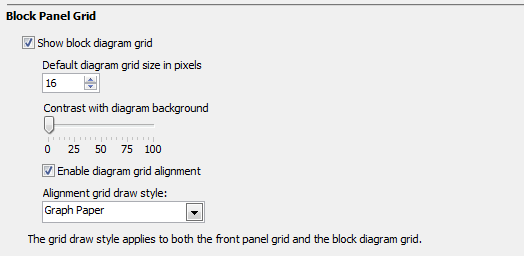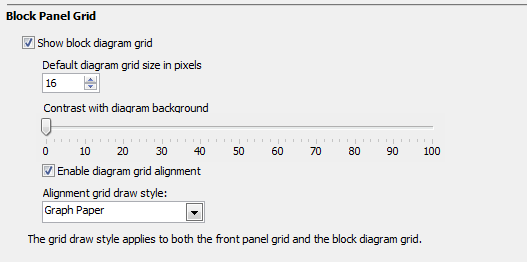View Ideas...
Labels
Idea Statuses
- New 2,939
- In Development 0
- In Beta 1
- Declined 2,616
- Duplicate 698
- Completed 323
- Already Implemented 111
- Archived 0
Turn on suggestions
Auto-suggest helps you quickly narrow down your search results by suggesting possible matches as you type.
Showing results for
Options
- Subscribe to RSS Feed
- Mark as New
- Mark as Read
- Bookmark
- Subscribe
- Printer Friendly Page
- Report to a Moderator
Diagram Grid Contrast
Submitted by
 nonecure
on
02-19-2013
07:27 AM
15 Comments (15 New)
nonecure
on
02-19-2013
07:27 AM
15 Comments (15 New)
Status:
New
With today’s high resolution monitors, the old grid shows up too heavy. For me and many others I have talked to, we like using the grid, but we like it soft so it does not become distracting. To make the grid soft, it is very difficult to set since the slider is very small.
The easy fix is to simply increase the slider size so we can dial in a small contrast level.
Labels:
15 Comments
You must be a registered user to add a comment. If you've already registered, sign in. Otherwise, register and sign in.