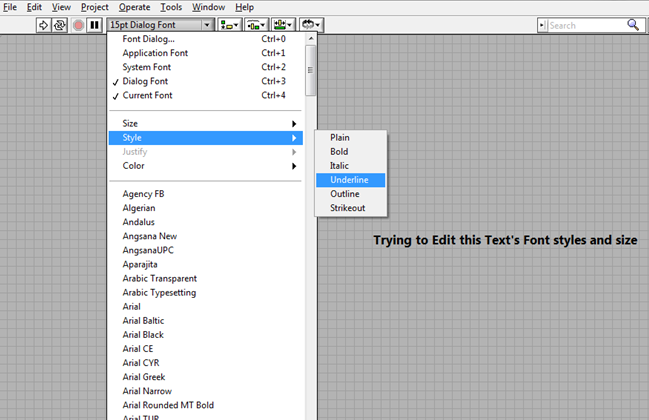View Ideas...
Labels
Idea Statuses
- New 2,938
- In Development 0
- In Beta 1
- Declined 2,616
- Duplicate 698
- Completed 323
- Already Implemented 111
- Archived 0
Top Authors
| User | Kudos |
|---|---|
| 5 | |
| 4 | |
| 2 | |
| 2 | |
| 2 |
Turn on suggestions
Auto-suggest helps you quickly narrow down your search results by suggesting possible matches as you type.
Showing results for
Options
- Subscribe to RSS Feed
- Mark as New
- Mark as Read
- Bookmark
- Subscribe
- Printer Friendly Page
- Report to a Moderator
Editing the Font Styles and Size of a text, can't it be Simpler? rather than a lot of mouse clicks each time??
Submitted by
 Goks
on
09-12-2012
05:44 AM
16 Comments (16 New)
Goks
on
09-12-2012
05:44 AM
16 Comments (16 New)
Status:
New
Editing the Font Styles and Size of a text, can't it be Simpler? rather than a lot of mouse clicks each time??
Many had suggested the use of Key board shortcuts, but it may be used for some other things. But Why shouldnt we use a dialogue box instead?
The problem is lot of mouse clicks to go to Dialogue font, Styles/size and then to the respective selection like,
The Key board shortcuts are being used for other functions., But Why shouldnt we have solution like this??
I am not sure whether it can be done or someone already suggested., but i didnt come accross anything like this when i searched for.
Thank You..
Labels:
16 Comments
You must be a registered user to add a comment. If you've already registered, sign in. Otherwise, register and sign in.