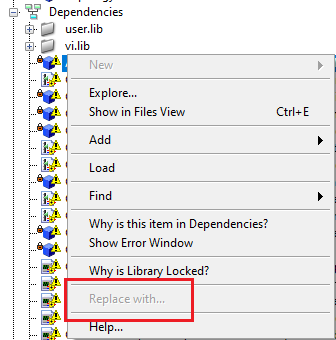View Ideas...
Labels
Idea Statuses
- New 2,940
- In Development 0
- In Beta 1
- Declined 2,616
- Duplicate 698
- Completed 323
- Already Implemented 111
- Archived 0
Top Authors
| User | Kudos |
|---|---|
| 15 | |
| 9 | |
| 8 | |
| 5 | |
| 5 |
Turn on suggestions
Auto-suggest helps you quickly narrow down your search results by suggesting possible matches as you type.
Showing results for
Options
- Subscribe to RSS Feed
- Mark as New
- Mark as Read
- Bookmark
- Subscribe
- Printer Friendly Page
- Report to a Moderator
Enable "Replace with..." when dependency not found in project.
Submitted by
 _carl
on
03-06-2024
08:02 PM
3 Comments (3 New)
_carl
on
03-06-2024
08:02 PM
3 Comments (3 New)
Status:
New
When refactoring code, I often find myself in a situation where I've broken dependencies. Maybe it's a name change, or a library path change. This is precisely when I'm most in need of the ability to just replace the missing file (be it a VI, control, class, or PPL). Yet this is when LabVIEW decides that nope, it can't be that easy:
Instead you have to track down every instance and manually swap them out.
The request: allow us to replace missing files using the "Replace with..." option.
Labels:
3 Comments
You must be a registered user to add a comment. If you've already registered, sign in. Otherwise, register and sign in.