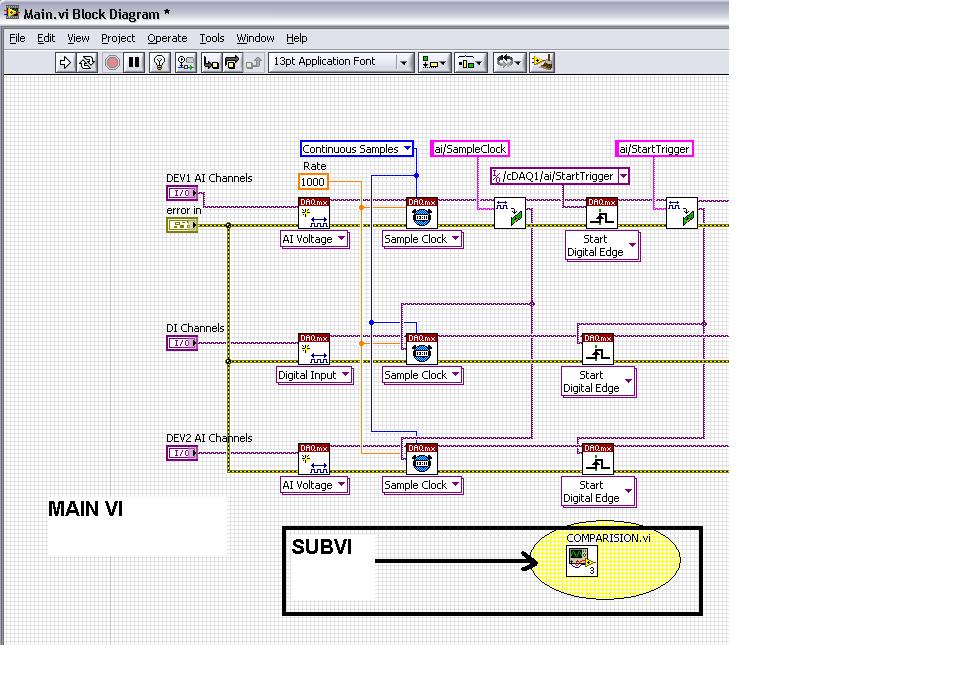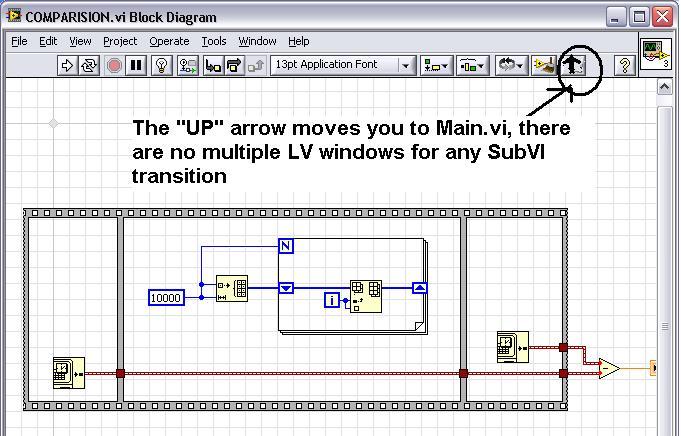- New 2,939
- In Development 0
- In Beta 1
- Declined 2,616
- Duplicate 698
- Completed 323
- Already Implemented 111
- Archived 0
- Subscribe to RSS Feed
- Mark as New
- Mark as Read
- Bookmark
- Subscribe
- Printer Friendly Page
- Report to a Moderator
Keep only the SubVI visible with an option to go "Up the hirearchy"
This idea comes from my experience in Simulink.
Suppose we have a hirearchy like this:
Main.vi---->Subvi1.vi---->Subvi2.vi
Now, if you are at "Main.vi" and you want to see what is there in Subvi2.vi, the normal procedure would be:
1) Open Main.vi Block Diagram
2) Open Subvi1.vi Frontpanel and Block diagram
3) Open Subvi2.vi Frontpanel and Block diagram
So now, we have three front panels and three block diagrams, a total of six LabVIEW windows open in front of us. If the application is more complex, the number of these "LabVIEW VI windows" would be even more, which makes it difficult to transition within SubVIs. Some would use the method of "Find All Instances" to find its place directly in the caller VI, but that is not good if you have multiple instances of SubVIs being used in your program.
My idea is, why not have a Single LabVIEW Front Panel and Block Diagram window, where we have a "UP" control, like the one in windows explorer, where we keep on moving between SubVIs just like any other folder in explorer, like the way it happens in Simulink?
So it would be something like this:
When you are inside the SubVI, a "Up" arrow should appear, as shown in the image below:
I am not sure how much this idea is feasible to implement in LabVIEW, but it would certainly be a nice feature, given it reduces the confusion with multiple open VIs when a SubVI BD is opened which is lying deep inside the hirearchy level.
Certified LabVIEW Architect, Certified TestStand Developer
"What you think today is what you live tomorrow"
You must be a registered user to add a comment. If you've already registered, sign in. Otherwise, register and sign in.