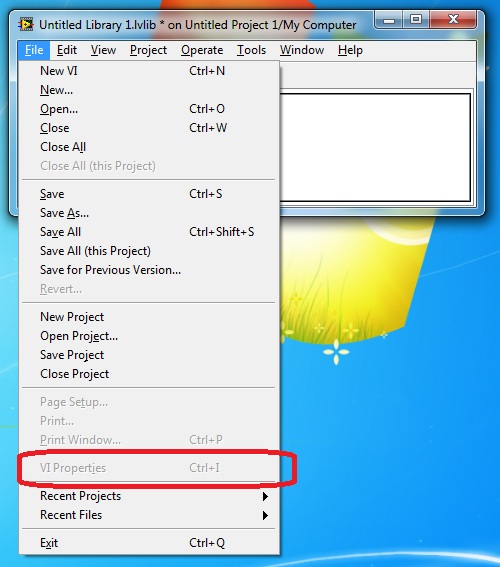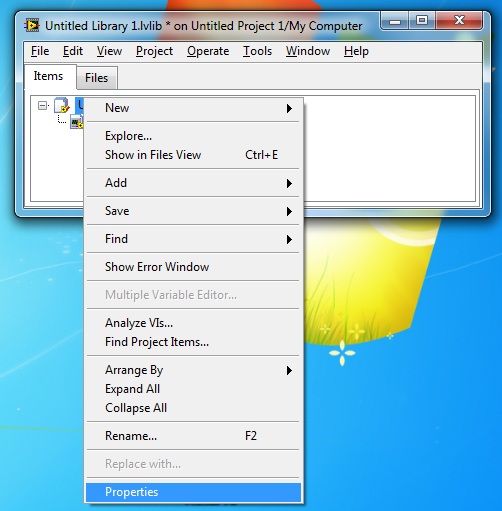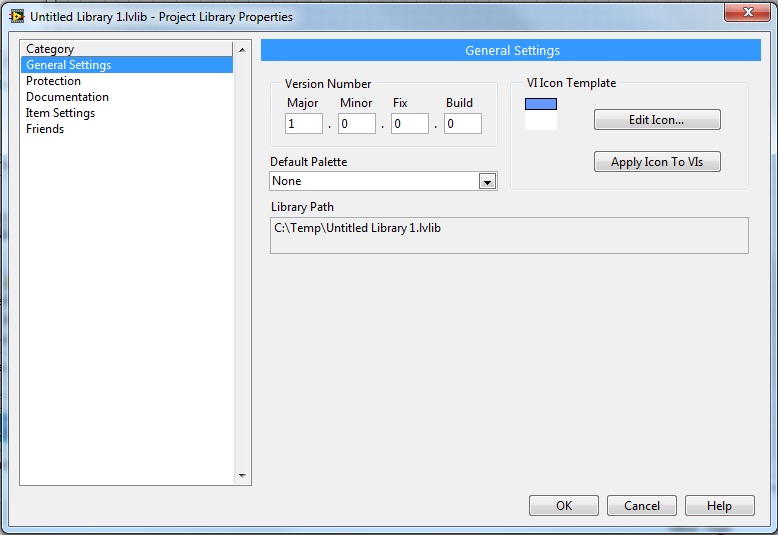- New 2,944
- In Development 0
- In Beta 1
- Declined 2,616
- Duplicate 698
- Completed 323
- Already Implemented 111
- Archived 0
- Subscribe to RSS Feed
- Mark as New
- Mark as Read
- Bookmark
- Subscribe
- Printer Friendly Page
- Report to a Moderator
LVLIB properties are too hard to get to
I'm trying to manage the properties of my LVLIB, and it's annoying....
Normally, for a VI I would open the VI, and then right click the icon and choose VI properties.
Well, LVLIBs don't have an icon in the upper right corner to do that with (they probably should have one -- the default icon template that I configure in the properties -- why should editing the icon template require me to go through some other weird location -- I already know the icon is the upper right corner of the UI).
So since I can't right click the icon and choose VILIB properties, I go to File -> VI Properties. ##$%$%^#$% That doesn't work either
This doesn't work no matter what is selected in the LVLIB (selecting a VI or the parent LVLIB element, or nothing).
Strike two for doing something I know to find the properties of the LVLIB.
Finally I found you can right click on the parent item of the LVLIB and find a properties selection
So I can get my job done, but why is this so hidden. It doesn't follow any of the other ways I've learned to find the properties, and to boot the properties window looks totally different between the LVLIB and the VI's
LVLIB:
and for a VI:
So How about this as a suggestion:
1) make the properties screens be similar (I realize they won't have exactly the same options or settings, but having two very different looking UI's for doing the same thing is confusing). I kinda like the LVLIB one better than the VI one...
2) support File -> properties when you are in a LVLIB to open the properties dialog
3) Since LVLIBs really have Icons (as evidenced by being able to edit their icon template for children) how about having that in the normal location (upper right corner of the UI) we expect from VI's, and being able to click on it and get similar menus.
You must be a registered user to add a comment. If you've already registered, sign in. Otherwise, register and sign in.