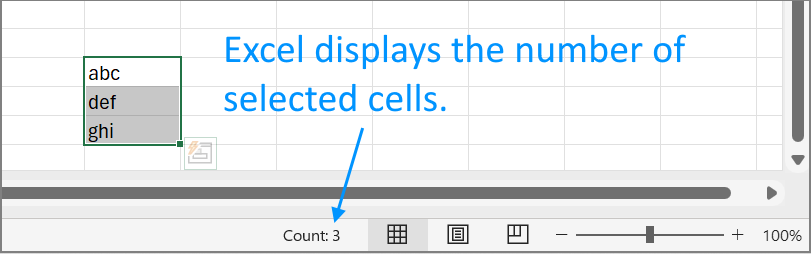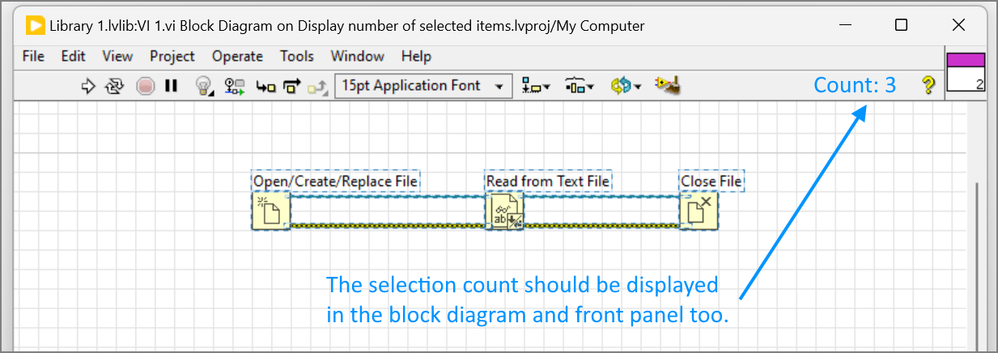View Ideas...
Labels
Idea Statuses
- New 2,939
- In Development 0
- In Beta 1
- Declined 2,616
- Duplicate 698
- Completed 323
- Already Implemented 111
- Archived 0
Turn on suggestions
Auto-suggest helps you quickly narrow down your search results by suggesting possible matches as you type.
Showing results for
Options
- Subscribe to RSS Feed
- Mark as New
- Mark as Read
- Bookmark
- Subscribe
- Printer Friendly Page
- Report to a Moderator
LabVIEW should display the number of selected items in Project Explorer, block diagram, and front panel
Submitted by
 Petru_Tarabuta
on
03-29-2024
04:44 PM
1 Comment (1 New)
Petru_Tarabuta
on
03-29-2024
04:44 PM
1 Comment (1 New)
Status:
New
Excel displays the number of selected cells.
VS Code displays the number of selected characters.
LabVIEW should display the number of selected items in the Project Explorer.
LabVIEW should also display the number of selected items on the block diagram and the front panel.
Notes
- In the Project Explorer the functionality would be useful to count/monitor/audit the number of VIs and CTLs in a lvclass, lvlib, or in a virtual folder of these owners, etc. It would be nice to know at a glance "oh, there are 12 public VIs in this class".
- The block diagram count functionality can become more useful in large projects and VIs. For example, I recently edited the block diagram of a VI in a DQMH-based project. The project contains 16 DQMH modules at the moment (more to be added). I wanted to check that the VI I was editing was calling the Start Module.vi public VI of each of the 16 modules (wanted to check that the VI would launch all DQMH modules). The only way to do this was to "manually" count the VIs on the block diagram. Selecting them and LabVIEW displaying "Count: 16" would have been easier.
- In the block diagram the information displayed by LabVIEW could be more nuanced. For example, it could display the total number of items selected (subVIs, nodes, property nodes, etc), but also a breakdown based on item type: number of VIs, number of nodes, number of property nodes, etc. All these selection stats may occupy too much space for all to be displayed at once. Perhaps they could be displayed in an element that, when clicked, expands to present all the information.
- The block diagram and front panel count functionality would enable programmers to quickly estimate the complexity of a VI. Pressing Ctrl + A on a block diagram to select all items, then looking at the selection stats would reveal the relative complexity of that VI.
- If a whole structure is selected on the block diagram, then the count should return the count of all items contained in the diagram, not just the items displayed to the user. For example, if a case structure is selected, the number of items contained in all cases should be displayed.
Thanks
Labels:
1 Comment
You must be a registered user to add a comment. If you've already registered, sign in. Otherwise, register and sign in.