View Ideas...
Labels
Idea Statuses
- New 2,939
- In Development 0
- In Beta 1
- Declined 2,616
- Duplicate 698
- Completed 323
- Already Implemented 111
- Archived 0
Turn on suggestions
Auto-suggest helps you quickly narrow down your search results by suggesting possible matches as you type.
Showing results for
Options
- Subscribe to RSS Feed
- Mark as New
- Mark as Read
- Bookmark
- Subscribe
- Printer Friendly Page
- Report to a Moderator
Mechanical Action Editor Improvements on the Block Diagram
Submitted by
 Darren
on
05-01-2012
05:21 PM
31 Comments (31 New)
Darren
on
05-01-2012
05:21 PM
31 Comments (31 New)
Status:
Completed
I would like to be able to change the Mechanical Action setting of a Boolean control on the block diagram:
I would also like a visual indication as to the current mechanical action setting on a given control:
Labels:
- Tags:
- Programming_Speedup
31 Comments
You must be a registered user to add a comment. If you've already registered, sign in. Otherwise, register and sign in.
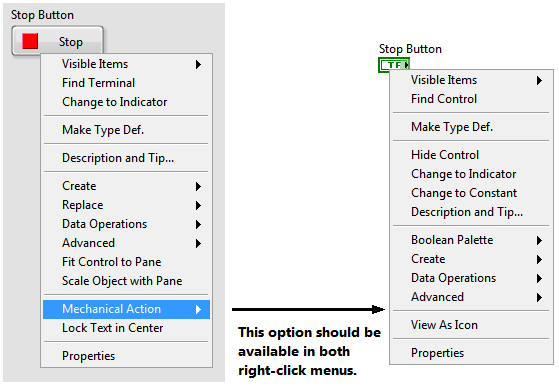
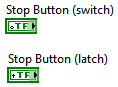

Available in LabVIEW 2018 and later.