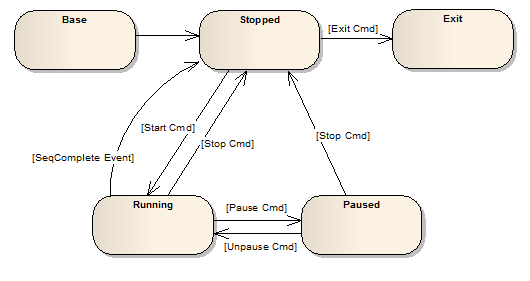- New 2,939
- In Development 0
- In Beta 1
- Declined 2,616
- Duplicate 698
- Completed 323
- Already Implemented 111
- Archived 0
- Subscribe to RSS Feed
- Mark as New
- Mark as Read
- Bookmark
- Subscribe
- Printer Friendly Page
- Report to a Moderator
More decorations for commenting code
"A picture is worth a thousand words..."
That's especially true when describing complex interactions of the kind often seen in code. Currently the block diagram decorations consists of 4 elements: a line, a straight arrow, a frame, and a label. I can and often do create state diagrams out of those elements, but they look very hacked together (i.e. unprofessional) and are cumbersome to create. The alternative is to use an external graphics program and paste the image into the block diagram. I do that sometimes too, but it makes it harder to keep the diagram up to date.
I'd like to see elements added to the decorations palette to help us create graphical comments. Since state machines are very commonly implemented in Labview, that seems like a good place to start. How about adding a state decoration and a transition decoration? The state decoration should allow more formatting flexibility than the label does. (Like having the first line centered and the rest left justified.) The transition decoration should be an arrow that allows routing--either smooth curves or point turns. It should also have a label attached to it for identifying the transition trigger.
Here's an example of a state diagram for some proof of concept code I wrote that I pasted to the block diagram. I'd like to be able to easily do these kinds of drawings without needing a 3rd party app.
- Tags:
- BD_Documentation
You must be a registered user to add a comment. If you've already registered, sign in. Otherwise, register and sign in.