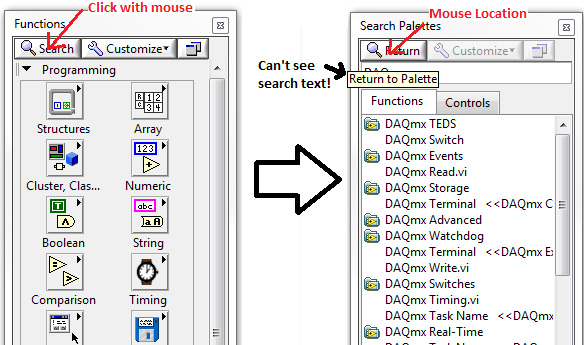- New 2,938
- In Development 0
- In Beta 1
- Declined 2,616
- Duplicate 698
- Completed 323
- Already Implemented 111
- Archived 0
| User | Kudos |
|---|---|
| 4 | |
| 4 | |
| 2 | |
| 2 | |
| 2 |
- Subscribe to RSS Feed
- Mark as New
- Mark as Read
- Bookmark
- Subscribe
- Printer Friendly Page
- Report to a Moderator
Mouse-over help hides functions pallet search
When searching for functions in the functions pallet (or the controls pallet), I instinctively begin typing my search terms immediately after I click on on the search button, thus leaving my mouse in the location it was when I clicked on "search". The sequence is shown below:
The problem here is that if I use the search function naturally, I can't see my search text as I'm typing (or after I've typed it). Obviously I can avoid this problem by moving my mouse after clicking "search", but that's a less intuitive way to use the search feature. The LabVIEW overall experience could be improved if this mouse-over context help popped up somewhere other than on top of the search text (or not at all).
You must be a registered user to add a comment. If you've already registered, sign in. Otherwise, register and sign in.