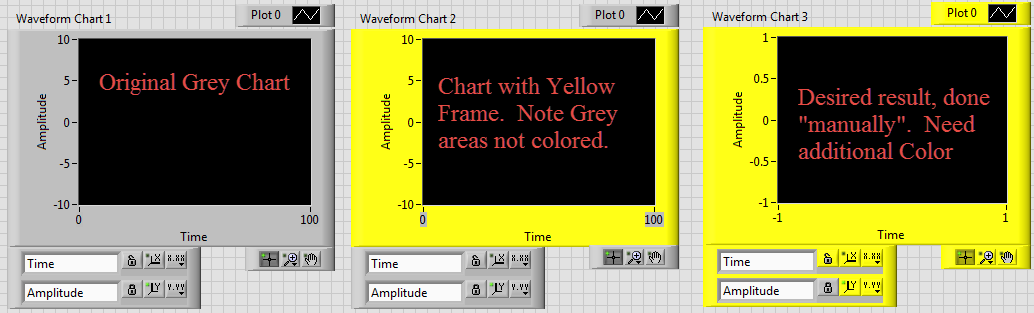- New 2,938
- In Development 0
- In Beta 1
- Declined 2,616
- Duplicate 698
- Completed 323
- Already Implemented 111
- Archived 0
| User | Kudos |
|---|---|
| 5 | |
| 4 | |
| 2 | |
| 2 | |
| 2 |
- Subscribe to RSS Feed
- Mark as New
- Mark as Read
- Bookmark
- Subscribe
- Printer Friendly Page
- Report to a Moderator
Programmatically Color All Chart/Graph Elements
I have an application with multiple Waveform Charts, each with a visible Plot Legend, Scale Legend, and Graph Palette. I'd like to give each Chart a distinct color (a sea of gray is boring). There is a Frame Color property that does the Frame, and I figured out how to color "underneath" the X Scale numbers, but I can't programmatically color the Plot Legend, Scale Legend, or Graph Palette. To do so, I have to break out the Tools Palette and wield the Paint Brush (boring and tedious, especially when compared to wiring a single Color Box to a set of Properties). Can we get the "missing Color properties" made available?
The Figure shows the original Grey Chart, the result after wiring Yellow into the Frame Color property (note that there's still a lot of Grey, including underneath the X Scale values -- this is fixable), and the third shows what I'd like to be able to accomplish with additional Property nodes made available. It is frustrating to able to color Frame, but not the "Extras".
Bob Schor
You must be a registered user to add a comment. If you've already registered, sign in. Otherwise, register and sign in.