- New 2,938
- In Development 0
- In Beta 1
- Declined 2,616
- Duplicate 698
- Completed 323
- Already Implemented 111
- Archived 0
| User | Kudos |
|---|---|
| 5 | |
| 4 | |
| 2 | |
| 2 | |
| 2 |
- Subscribe to RSS Feed
- Mark as New
- Mark as Read
- Bookmark
- Subscribe
- Printer Friendly Page
- Report to a Moderator
Quick Wiring
I would like to see a way to easier connect the wire to the proper connector in order to speed up the coding and to limit the need of delicately moving around the mouse. The current auto-wire function is great but I lack a way to auto-wire arbitrary wires afterwards.
An algorithm for develop this into LabVIEW could be the following:
1. If "quick wiring" button is pressed (e.g.. Tab)
2. Then find nearest subvi to the right of cursor (i.e.. cursor's y-location is within subvi's y-border).
3. If a nearest subvi is found and number key is pressed
4. Then wire to the connector of number pressed. The number correlates then to the connector pane's pattern such as
See example below.
Thanks,
Pelle
Account Manager
National Instruments Sweden
You must be a registered user to add a comment. If you've already registered, sign in. Otherwise, register and sign in.

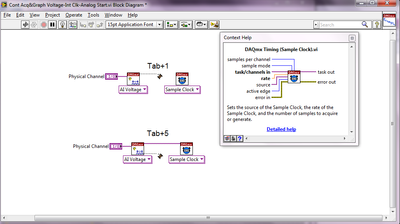

Any idea that has received less than 4 kudos within 4 years after posting will be automatically declined.