- New 2,939
- In Development 0
- In Beta 1
- Declined 2,616
- Duplicate 698
- Completed 323
- Already Implemented 111
- Archived 0
- Subscribe to RSS Feed
- Mark as New
- Mark as Read
- Bookmark
- Subscribe
- Printer Friendly Page
- Report to a Moderator
Relative Path Node
I'd like to work with relative paths at a higher level of abstraction.
I often use path constants in block diagrams, and almost always I need relative paths. I love Browse for Path option on the file path constant. Inconveniently, I end up with an absolute path when I browse like that, then have to manually select the front end of the path, and drop a few other nodes and wires to specify what the path is relative to. The resulting code looks like this:
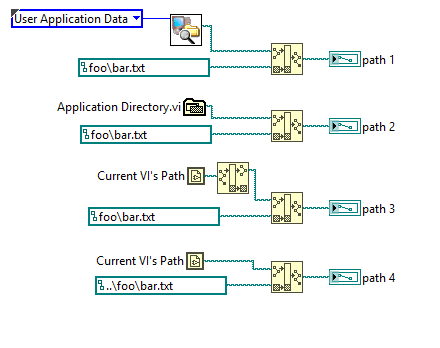
Note that the path 3 and path 4 are identical.
I would like to see a single node that:
- Lets us specify what the path is relative to,
- Lets us browse for a path like the file constant, and
- Displays relative path without manual editing.
Here is what the code displayed above would simplify to:
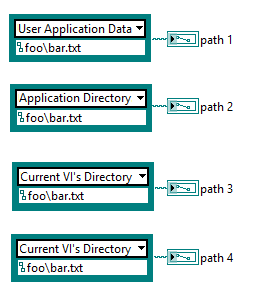
I'd like the base path selection to include options consistent with those from the file palette. One way to do this is to have a shallow hierarchy like this:
- LabVIEW
- Application Directory
- Current VI's Directory
- Default Data Directory
- Default Directory
- Temporary Directory
- VI Library
- System
- User Home
- User Desktop
- User Documents
- User Application Data
- User Preferences
- User Temporary
- Public Documents
- Public Application Data
- Public Preferences
- Public Cache
- System Core Libraries
- System Installed Libraries
- Application Files
- Boot Volume Root
This idea is based on the discussion from the Path Constants Relative to the Current VI's Directory Path idea. I'd like to thank AristosQueue and crossrulz for their feedback on that thread.
You must be a registered user to add a comment. If you've already registered, sign in. Otherwise, register and sign in.
