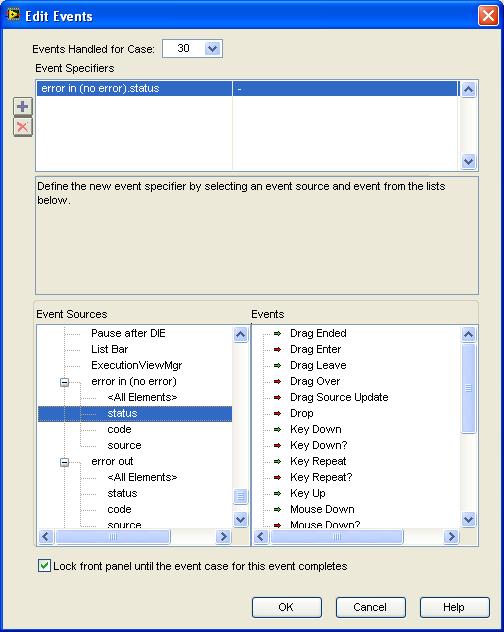- New 2,939
- In Development 0
- In Beta 1
- Declined 2,616
- Duplicate 698
- Completed 323
- Already Implemented 111
- Archived 0
- Subscribe to RSS Feed
- Mark as New
- Mark as Read
- Bookmark
- Subscribe
- Printer Friendly Page
- Report to a Moderator
Resizable dialog box for 'Add Event Case...' and 'Edit Events Handled by this Case'
When the dialog box opens up and you want to select the Value Changed event for any control, it always requires scrolling down the 'Events' list. It would be easier if I could make the window bigger once, and have that dialog open up in the bigger size every time I opened it up. The 'Value Changed' event is the event used far more than any other event.
Since everybody's screen resolution is different, I recommend not making this dialog bigger, but making it resizable by the user, so that each user can set it to his preferred size. LabVIEW should remember the size it was set to the last time it was used and continue to use that window size on all subsequent openings of that dialog.
Present style dialog (Value Change event requires scrolling)
Resized Dialog (All events visible, especially the oft-used 'Value Change' event)
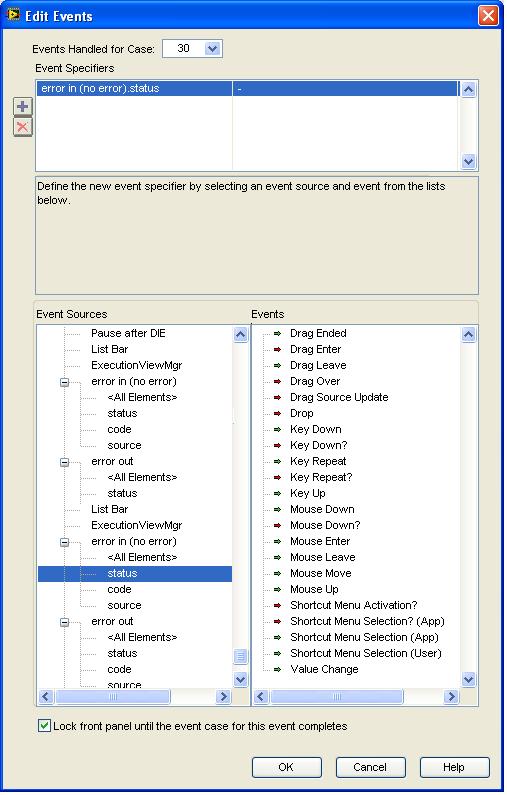
Certified LabVIEW Architect, Certified TestStand Architect, Certified Professional Instructor
You must be a registered user to add a comment. If you've already registered, sign in. Otherwise, register and sign in.