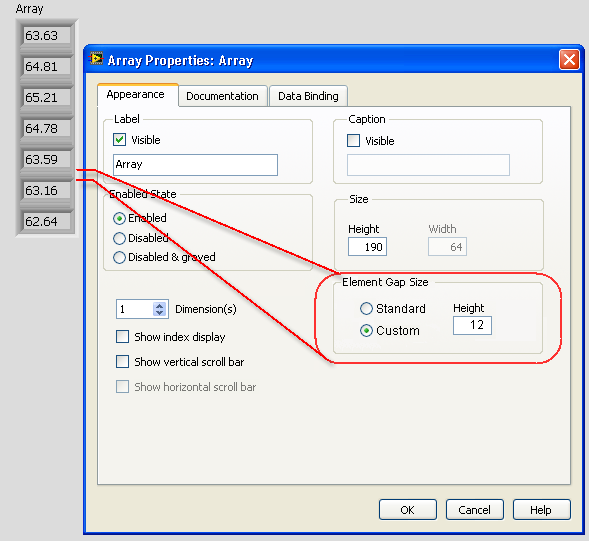View Ideas...
Labels
Idea Statuses
- New 2,938
- In Development 0
- In Beta 1
- Declined 2,616
- Duplicate 698
- Completed 323
- Already Implemented 111
- Archived 0
Top Authors
| User | Kudos |
|---|---|
| 4 | |
| 4 | |
| 3 | |
| 2 | |
| 2 |
Turn on suggestions
Auto-suggest helps you quickly narrow down your search results by suggesting possible matches as you type.
Showing results for
Options
- Subscribe to RSS Feed
- Mark as New
- Mark as Read
- Bookmark
- Subscribe
- Printer Friendly Page
- Report to a Moderator
Sizable Element Gap in Arrays
Submitted by
 Broken_Arrow
Broken_Arrow
 on
10-28-2010
11:42 AM
13 Comments (13 New)
on
10-28-2010
11:42 AM
13 Comments (13 New)
Status:
New
I think the Array Element Gap should be sizable. This would facilitate lining up FP arrays with other items on the FP, or simply as a mechanism to add more apparent delineation between elements.
The size should be set in the Properties box, not by dragging the element gap with the mouse - that would add too much "cursor noise".
A new Property Node for this feature would complete Idea.
Richard


- Tags:
- FP view
- front_panel
13 Comments
You must be a registered user to add a comment. If you've already registered, sign in. Otherwise, register and sign in.