- New 2,940
- In Development 0
- In Beta 1
- Declined 2,616
- Duplicate 698
- Completed 323
- Already Implemented 111
- Archived 0
- Subscribe to RSS Feed
- Mark as New
- Mark as Read
- Bookmark
- Subscribe
- Printer Friendly Page
- Report to a Moderator
Swipe Gesture for panning around on the Block Diagram and Front Panel
Panning around the VI using the scrollbar is way too slow. Using the scroll wheel only goes vertical. The Pan tool is nice but I never switch over to it when I should. LabVIEW should support the swipe gesture on the Front Panel and Block Diagram. Swiping is a gesture done by clicking and "throwing" the canvas one way or another (kinda like minority report). The canvas keeps the virtual momentum of the swipe and continue to pan the screen until the user clicks or the screen slows to a stop. This interface is one of the main tennants in iphone navigation for panning through tables, around web pages, and really anything that is larger than the view.
You must be a registered user to add a comment. If you've already registered, sign in. Otherwise, register and sign in.
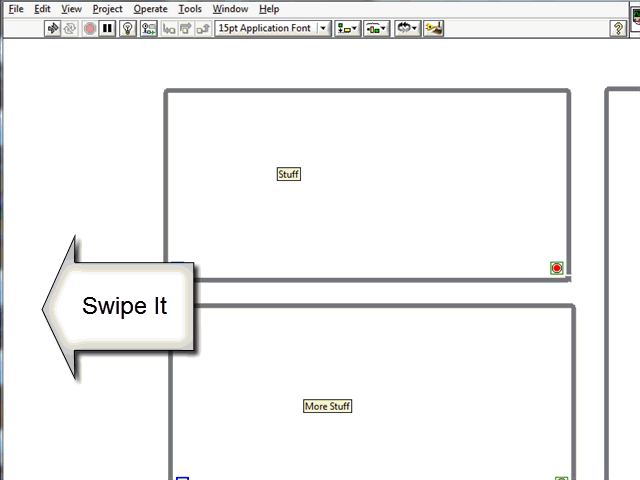

Any idea that has received less than 9 kudos within 9 years after posting will be automatically declined.