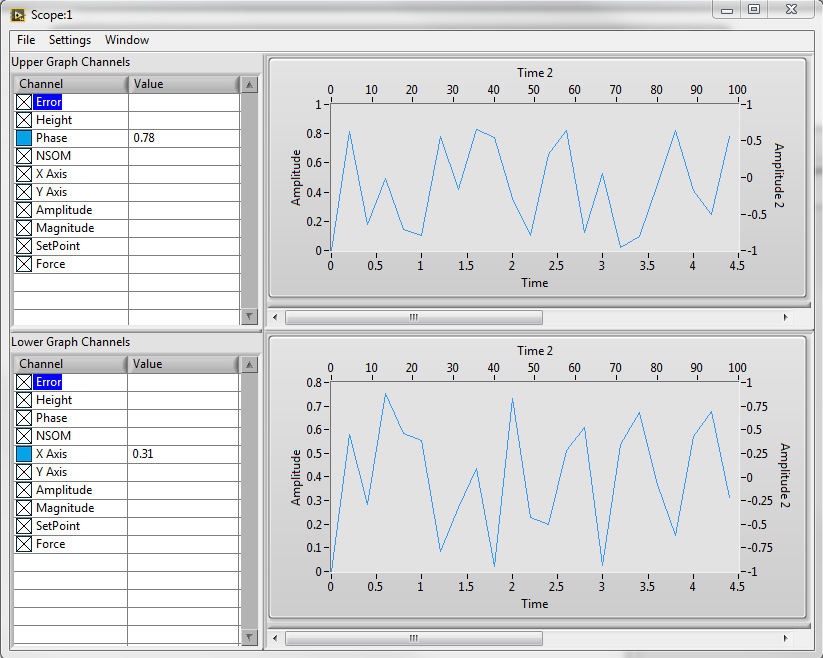- New 2,940
- In Development 0
- In Beta 1
- Declined 2,616
- Duplicate 698
- Completed 323
- Already Implemented 111
- Archived 0
| User | Kudos |
|---|---|
| 13 | |
| 9 | |
| 8 | |
| 5 | |
| 5 |
- Subscribe to RSS Feed
- Mark as New
- Mark as Read
- Bookmark
- Subscribe
- Printer Friendly Page
- Report to a Moderator
View and modify splitter hierarchy
I use Splitter extensively to create resizable GUIs. However, if I create my resizable GUI and then my customer asks me to add parameters in a new pane on the left, I can't add to an existing GUI a splitter in the top of the hierarchy, i.e. a new vertical splitter that all the existing splitters will be on the right of the splitter and a new empty pane on the left. Any splitter I add will be added to the bottom of the existing hierarchy, and there is no way to change this. So to do this I basically need to rebuild the GUI again from scratch.
Another example, if this is my GUI:
I can't add a status bar now, as any horizontal splitter I add will be inside an existing pane, and this can't be modified. However, if this idea were implemented, I could View splitter hierarchy and create a new horizontal splitter at the top of the hierarchy so that I would have my status bar without rewriting the whole thing.
Thanks,
Danielle
― Terry Pratchett
You must be a registered user to add a comment. If you've already registered, sign in. Otherwise, register and sign in.