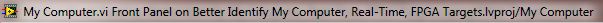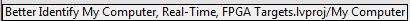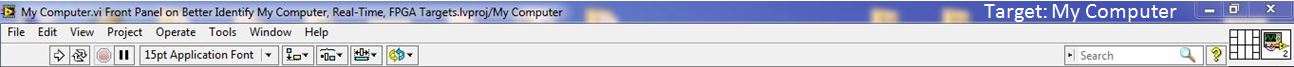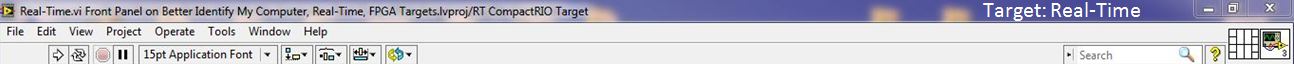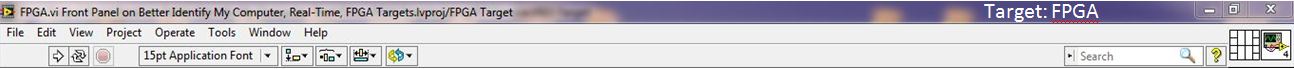View Ideas...
Labels
Idea Statuses
- New 2,939
- In Development 0
- In Beta 1
- Declined 2,616
- Duplicate 698
- Completed 323
- Already Implemented 111
- Archived 0
Turn on suggestions
Auto-suggest helps you quickly narrow down your search results by suggesting possible matches as you type.
Showing results for
Options
- Subscribe to RSS Feed
- Mark as New
- Mark as Read
- Bookmark
- Subscribe
- Printer Friendly Page
- Report to a Moderator
When Programming RIOs, make it more obvious which of the 3 Targets the VI will execute on
Submitted by
Petru.T
on
07-06-2014
08:12 AM
6 Comments (6 New)
Status:
New
Programming cRIO, sbRIO or myRIO is tricky for new users because of the 3 targets that you can develop VIs for: My Computer, Real-Time processor and FPGA.
Of course, it’s not hard to find out which target the current VI will execute on, by looking at the text below, or at the Project Explorer.
However, I think it will be useful to emphasize the target. I am not sure what the best implementation for this is - maybe you find a better one.
My suggestion would be more noticeable text, such as below:
Labels:
6 Comments
You must be a registered user to add a comment. If you've already registered, sign in. Otherwise, register and sign in.