- Subscribe to RSS Feed
- Mark Topic as New
- Mark Topic as Read
- Float this Topic for Current User
- Bookmark
- Subscribe
- Mute
- Printer Friendly Page
5003 Error using Arduino - but works in part of structure
04-30-2013 03:04 PM
- Mark as New
- Bookmark
- Subscribe
- Mute
- Subscribe to RSS Feed
- Permalink
- Report to a Moderator
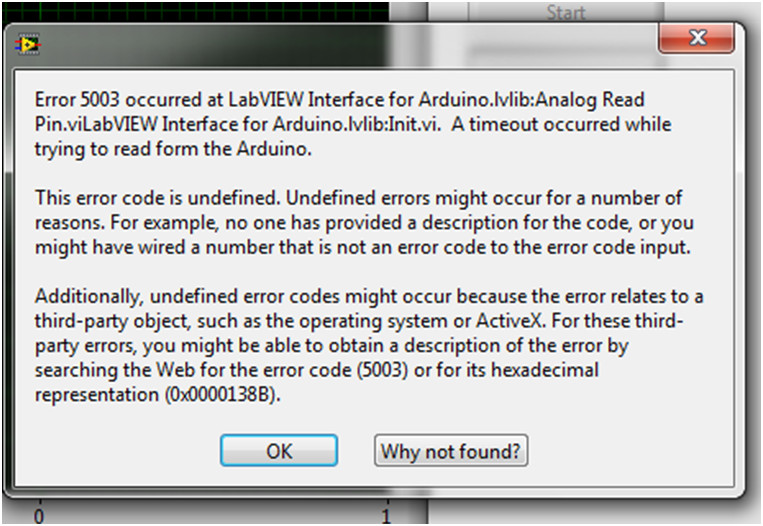
hi,
I have a vi for reading, recording and playing back a voltage read on channel 0 of an Arduino Uno.
In read mode (manual) the software works and the arduino reads the signal input (displayed on the indicator Arduino Reading on the front pannel) from pin A0, however as soon as i try and record the signal I get the 5003 error above.
I don't understand how it can read the Arduino signal in one state, but give this error in the next. I've been through numerous threads on here but not found a solution.
Any help will be appreciated. I've attached the Vi's.
I'm using labview 2010.
- Tags:
- Arduino
- Labview-2010
04-30-2013 03:55 PM
- Mark as New
- Bookmark
- Subscribe
- Mute
- Subscribe to RSS Feed
- Permalink
- Report to a Moderator
When you choose manual mode the sequence of events is as follows:
Instr Init > Acquire > Instr Close > Wait for User
But when you choose record mode you get:
Wait for Record to Start > Acquire > Instr Close > Wait for User
Notice that you never initilize the Arduino when you do choose record mode.
04-30-2013 05:44 PM
- Mark as New
- Bookmark
- Subscribe
- Mute
- Subscribe to RSS Feed
- Permalink
- Report to a Moderator
Nathan_B,
Thankyou, that makes sense. However i'm new to state structures and am insure how to fix this.
I think i'm correct in sayint that i want to make the sequence for record:
Instr Init > Wait for Record to Start > Acquire > Instr Close > Wait for User
However, I don't know how to do this. I've tried changing the start of the record sequence (???) the blue box (see image below) to "Instr Init" but then it is just the same as the manual mode as it does not initiate the instrument and then move onto recording the data. How do i shange the sequence for Record to Instr Init > Wait for Record to Start > Acquire > Instr Close > Wait for User ?
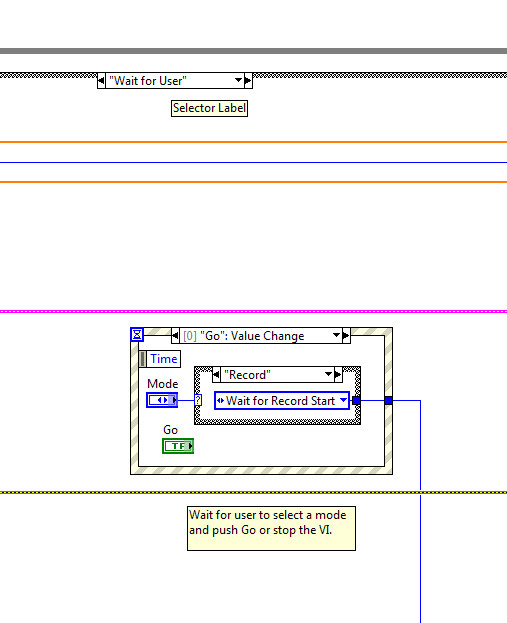
04-30-2013 10:16 PM
- Mark as New
- Bookmark
- Subscribe
- Mute
- Subscribe to RSS Feed
- Permalink
- Report to a Moderator
A quick fix could be to make a "record" specific init state (basically a duplicate of the existing one but the next state would be "Wait for Record to Start").
05-01-2013 04:20 PM
- Mark as New
- Bookmark
- Subscribe
- Mute
- Subscribe to RSS Feed
- Permalink
- Report to a Moderator
Thanks for the help, i've got it working now (attached). I suspect that there is a more elegant way, but this is functioning so i'm happy.
