- Subscribe to RSS Feed
- Mark Topic as New
- Mark Topic as Read
- Float this Topic for Current User
- Bookmark
- Subscribe
- Mute
- Printer Friendly Page
ADXL345 connected to Arduino (SPI) to LabView
01-12-2016 10:36 PM
- Mark as New
- Bookmark
- Subscribe
- Mute
- Subscribe to RSS Feed
- Permalink
- Report to a Moderator
Well, you posted in the LIFA (LabVIEW Interface for Arduino) forums so I assumed that you were probably using LIFA.
LIFA and LINX are both free add-ons for LabVIEW for using an Arduino (LINX supports many more types of hardware like chipKIT, RaspberryPi, myRIO, etc.) as a versatile multifunction data acquisition/control device. So, basically, LINX allows you to use the analog and digital IO including things like SPI, I2C, PWM, etc. The only major downside is that being so flexible requires a little overhead but it is often not that big of an issue. There is a quick intro video on the LINX hompage: http://www.labviewmakerhub.com/linx
But, like I said in my first post LINX is the successor to LIFA so it is not recommended to use LIFA if you can use LINX instead.
01-13-2016 01:26 AM
- Mark as New
- Bookmark
- Subscribe
- Mute
- Subscribe to RSS Feed
- Permalink
- Report to a Moderator
Sorry for that Nathan.
I just installed LINX. Thanks for the link I will watch it. ![]()
01-13-2016 04:52 AM
- Mark as New
- Bookmark
- Subscribe
- Mute
- Subscribe to RSS Feed
- Permalink
- Report to a Moderator
Why do I get Error 5003?
It says:
Possible reason(s):
LabVIEW was unable to connect to the LINX device using the following settings:
Interface: Serial
COM Port: COM3
Please make sure that the LINX firmware is loaded on the device (Tools>>LabVIEW Hacker>>LINX>>Firmware Wizard) that there are no other open connections to the device, then check the configuration settings, and try again.
If this error persists please search, then post on the LINX forums at www.labviewhacker.com/forums/linx
I downloaded LINX using VPM.
01-13-2016 07:54 AM
- Mark as New
- Bookmark
- Subscribe
- Mute
- Subscribe to RSS Feed
- Permalink
- Report to a Moderator
Did you uploaded the LINX firmware using the firmware wizard?
01-13-2016 08:03 AM
- Mark as New
- Bookmark
- Subscribe
- Mute
- Subscribe to RSS Feed
- Permalink
- Report to a Moderator
I tried that but I was getting a new error. It says VISA can't access.
I have a question. When I upload that LINX firmware using firmware wizard will that overwrite the existing code in my arduinoo?
Also, I am using ATmega328 but it is not available in the LINX Firmware Wizard. What will I do about it?
01-13-2016 08:13 AM
- Mark as New
- Bookmark
- Subscribe
- Mute
- Subscribe to RSS Feed
- Permalink
- Report to a Moderator
Here's the error I was receiving. I used Arduino UNO when I uploaded the LINX Firmware.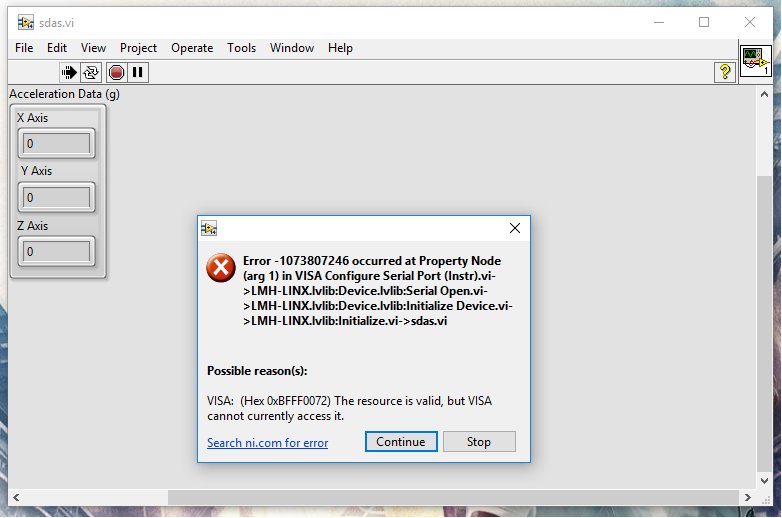
Anyway, I am really not sure about the VI I created if it is going to work or not. I just tried putting in LINX and the ADXL345 block and connect them together. Here's how it looks:
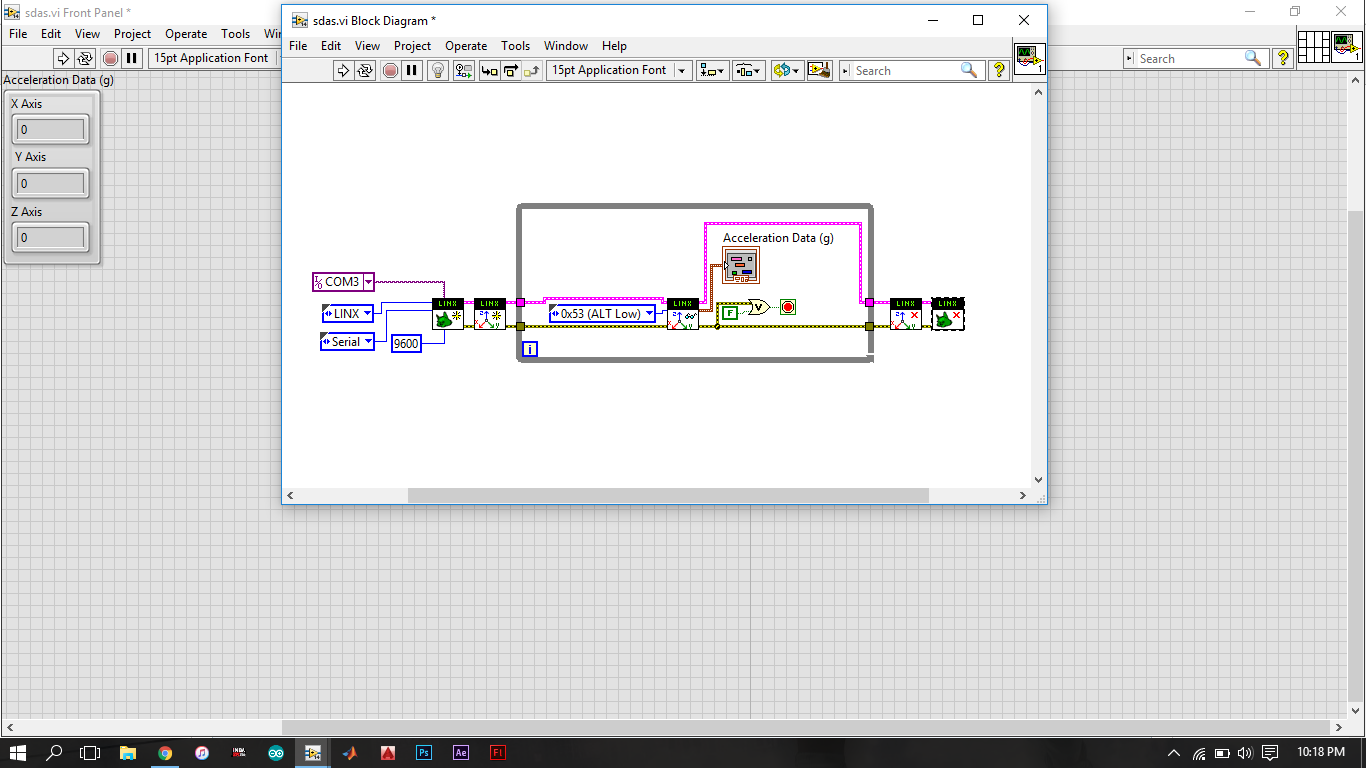
EDIT: I deleted the I/O, Platform, Interface, and Baud Rate from the LINX Initialize. I am now getting another error.
Error 5001 occurred at:
Close.vi>>
Close Device.vi>>
Send Command.vi
Possible Reason(s):
A timeout occured while waiting for the to respond.
01-13-2016 08:32 AM
- Mark as New
- Bookmark
- Subscribe
- Mute
- Subscribe to RSS Feed
- Permalink
- Report to a Moderator
That means that some other program is using that COM port. You need to make
sure that nothing is using that port e.g. the Arduino IDE.
I would also recommend testing your LINX installation using the blink example and not the ADXL345.
01-13-2016 08:52 AM
- Mark as New
- Bookmark
- Subscribe
- Mute
- Subscribe to RSS Feed
- Permalink
- Report to a Moderator
I do not have a led right now. But I opened the Blink (simple) example and tried to run it. First, it prompted me the Error 5003. Then I uploaded again the LINX Firmware. I am now prompted with the Error about the VISA currently cannot access it. LabView is the only application that is open.
01-13-2016 09:04 AM
- Mark as New
- Bookmark
- Subscribe
- Mute
- Subscribe to RSS Feed
- Permalink
- Report to a Moderator
I thought you had an Arduino Uno (which has an LED). What Arduino do you
have?
01-13-2016 09:07 AM
- Mark as New
- Bookmark
- Subscribe
- Mute
- Subscribe to RSS Feed
- Permalink
- Report to a Moderator
ahh yes I forgot that. Sorry.
