ni.com checkout is currently experiencing issues.
Support teams are actively working on the resolution.
ni.com checkout is currently experiencing issues.
Support teams are actively working on the resolution.
02-21-2013 11:06 AM
Does this happen when no Arduino is connected to the PC?
Is this a Windows computer? What OS Version?
Does LabVIEW hang at this block until you forcefully kill it (useing task manager)?
-Sam K
LIFA Developer
02-27-2013 02:00 PM
Yes this also happens when no Arduino is attached. Using Windows 7, but I get the same problem on XP, and on both the 32bit and 64bit versions. I am still able to connect using the arudino coding platform, just not labview.
I have a new development as of today. If I leave labview running for over half and hour it eventually connects. Maybe it's a timeout issue? I've tried playing with the timeout settings but it hasn't helped so far.
03-05-2013 05:32 PM
Bumping with high hopes?
03-10-2015 04:28 AM
problem has been solved. I have done few changes in "LabVIEWInterface.ino" file.
as shown in the image i have just comment d checksum part,as some how, check sum condition is not solved.
After doing that there is no error. and arduino is easily synced to labview.
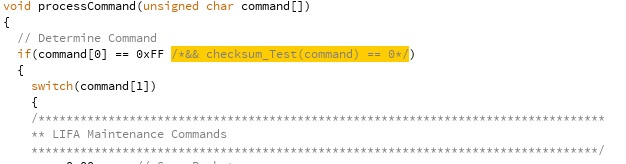
03-18-2018 05:35 PM
Hi, i have the same problem I comment also the checksum but no success.
can someone help me please