- Subscribe to RSS Feed
- Mark Topic as New
- Mark Topic as Read
- Float this Topic for Current User
- Bookmark
- Subscribe
- Mute
- Printer Friendly Page
Error code 5005 occurred at unable to find arduino
01-11-2013 01:18 AM
- Mark as New
- Bookmark
- Subscribe
- Mute
- Subscribe to RSS Feed
- Permalink
- Report to a Moderator
hai,
i've interface LabVIEW with Arduino by installing suitable software. my problem is after create BLOCK DIAGRAMS and press RUN button , it shows the ERROR CODE 5005 OCCURRED AT UNABLE TO FIND ARDUINO
1)i'm using LabVIEW 2012 & LabVIEW Interface for Arduino v2.2.0.79 and Arduino 1.0
2) i deploy that LIFA_BASE.INO file to Arduino, and there is no error
3) only thing i don't know how to explict wire in COM port for the Arduino Init VI
so any one suggest me to find solution for my problem .
01-11-2013 09:10 AM
- Mark as New
- Bookmark
- Subscribe
- Mute
- Subscribe to RSS Feed
- Permalink
- Report to a Moderator
My response from the NI Forums:
Hey santhosh40,
Please post this on the ni.com/arduino forums. There are many more LabVIEW Interface for Arduino users there that can help you resolve your problem.
Please also provide more details about your problem. There are many reasons you could see error 5005 so we need a lot more information about what you are trying to do and what troubleshooting steps you have tried to resolve the issue. For example, can you see the Arduino in windows device manager (are you using windows?) what version of LIFA and the Arduino IDE are you using? Did you get any build errors when trying to deploy firmware to the Arduino (did you deploy firmware to the arduino?) Did you modify the firmware in any way? What baud rate are you using? Did you explicitly wire in a COM port for the Arduino Init VI?
The more information you provide the faster we can get you up and running (also moving this to ni.com/arduino should help considerable since there are many LIFA users there to help out).
Thanks!
-Sam K
And my follow up:
Hope this helps
-Sam K
01-23-2013 12:54 PM
- Mark as New
- Bookmark
- Subscribe
- Mute
- Subscribe to RSS Feed
- Permalink
- Report to a Moderator
hai sam k ,
i got another error like this what should next i do?
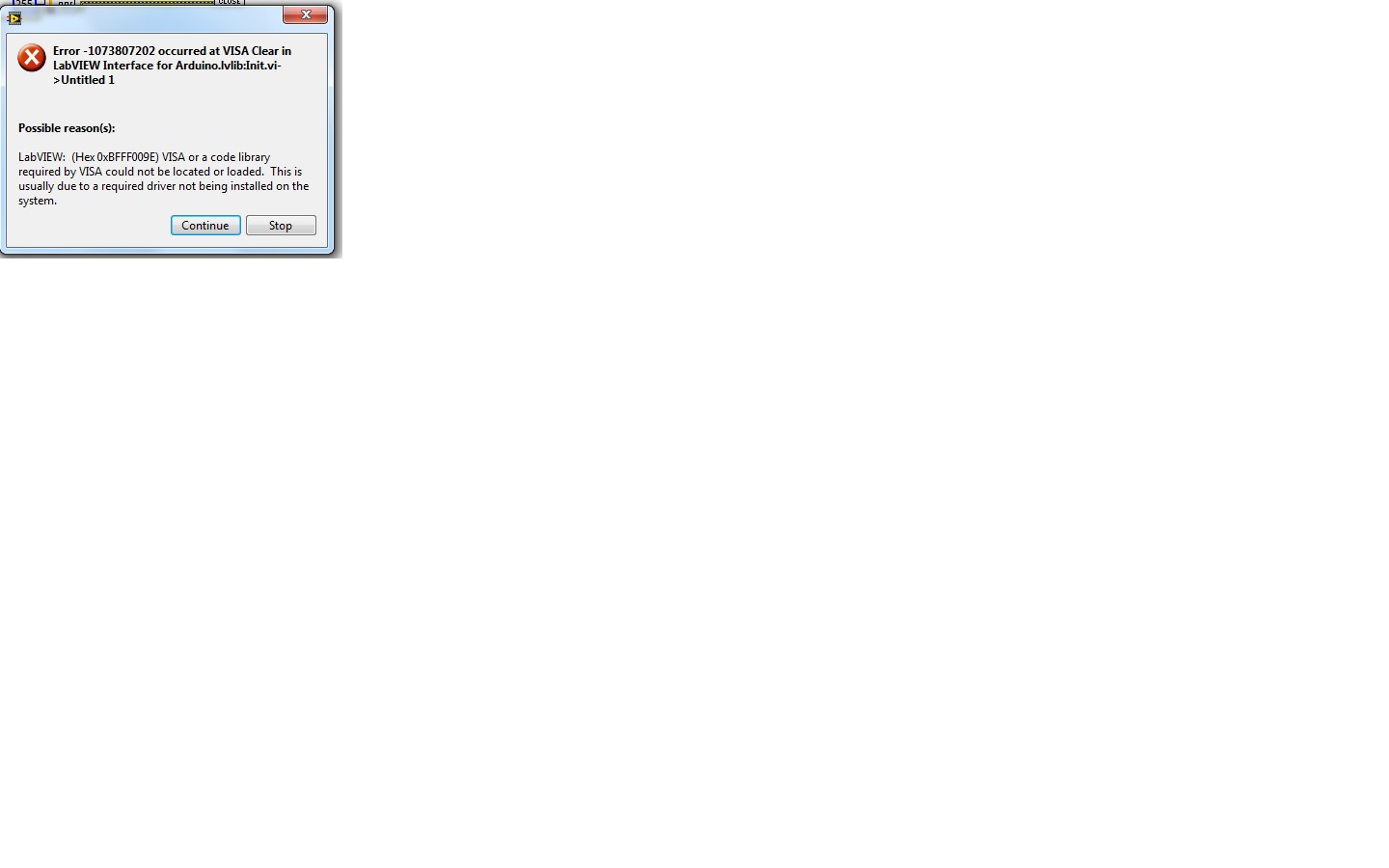
01-31-2013 11:13 AM
- Mark as New
- Bookmark
- Subscribe
- Mute
- Subscribe to RSS Feed
- Permalink
- Report to a Moderator
Hi Sammy,
I am running AutoDetectArduino.vi as a standalone, It fails at the RegEx comparison.
Visa Find Resources returns a one element array. Visa Open, run against that element always gives me "ASRL4 (COM4 - Communications Port)" for the Interface Description string, thus the string compare with "Arduino" always fails.
When I plug in the Arduino it lights up, I can use the regular Arduino IDE, and see the Arduino in windows device manager.
But the Find Resources vi always returns this same one element array, regardless of having the Arduino plugged in, or not.
Running Windows 7
This is my first use of the VISA library.
I tried the "COM4" hard coded fix you posted, passing "COM4" into the Find Resources vi. That produces an error. No resources are found. Using "ASRL..." as input to Find Resources.vi finds the single element for me.
???
Thanks, Steve Aldrich
02-01-2013 12:14 AM
- Mark as New
- Bookmark
- Subscribe
- Mute
- Subscribe to RSS Feed
- Permalink
- Report to a Moderator
I replied to your other posts. The "Match Pattern" is not where the "failure" is occuring.
