- Subscribe to RSS Feed
- Mark Topic as New
- Mark Topic as Read
- Float this Topic for Current User
- Bookmark
- Subscribe
- Mute
- Printer Friendly Page
ask : analogread with table control
09-24-2014 05:20 AM
- Mark as New
- Bookmark
- Subscribe
- Mute
- Subscribe to RSS Feed
- Permalink
- Report to a Moderator
Hi, I am a beginner in this forum, I am trying to create a program to read analog Arduino and will display it on the table to be stored, the problem is how to make the storage time interval so as not to delay the analog readings?
09-24-2014 04:31 PM
- Mark as New
- Bookmark
- Subscribe
- Mute
- Subscribe to RSS Feed
- Permalink
- Report to a Moderator
Could you post a version for LabVIEW 2013? I don't have 2014 yet.
09-24-2014 09:26 PM
- Mark as New
- Bookmark
- Subscribe
- Mute
- Subscribe to RSS Feed
- Permalink
- Report to a Moderator
it's this previous version labview 2013
09-24-2014 10:02 PM
- Mark as New
- Bookmark
- Subscribe
- Mute
- Subscribe to RSS Feed
- Permalink
- Report to a Moderator
Thanks, I can open it now. Are you using a custom verison of LIFA? LIFA does not have support for ethernet communication.
Anyways, I guess I still don't understand your question. Are you saying that the formatting of the table (that you currently have implemented) is slowing down your VI? How fast are you needing the loop to run?
09-25-2014 12:06 AM
- Mark as New
- Bookmark
- Subscribe
- Mute
- Subscribe to RSS Feed
- Permalink
- Report to a Moderator
Yes, I am using custom version of LIFA, I mean, when I want to save data into a table, I want to set up for example 1 minute, the problem is the delay time of 1 minute effect on the reading of the analog inputs on the Arduino pins, how to set interval time for analog input different with table data.
09-25-2014 01:17 AM
- Mark as New
- Bookmark
- Subscribe
- Mute
- Subscribe to RSS Feed
- Permalink
- Report to a Moderator
Oh ok. Here is one method but you can't run it for long periods of time (more than a day).
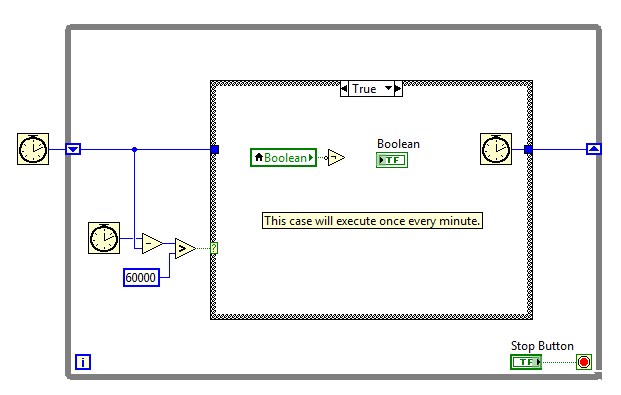
In the false case, simply connect the two blue terminals.
09-25-2014 03:58 AM
- Mark as New
- Bookmark
- Subscribe
- Mute
- Subscribe to RSS Feed
- Permalink
- Report to a Moderator
thanks very much sir, i will try it..
09-25-2014 04:19 AM
- Mark as New
- Bookmark
- Subscribe
- Mute
- Subscribe to RSS Feed
- Permalink
- Report to a Moderator
I was bored and had your VI open and noticed that you could make your code much smaller by doing this (it even does the formatting for every single value):
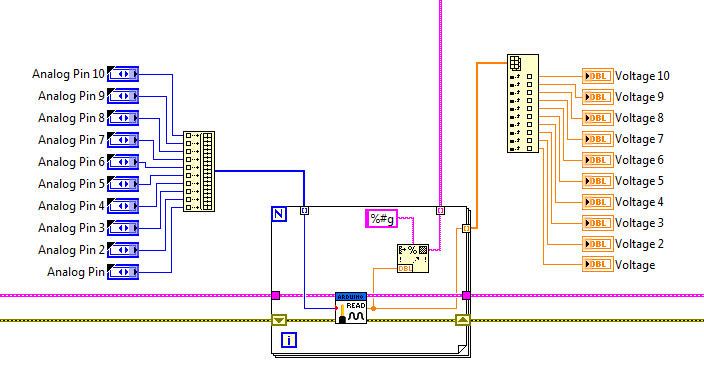
Even better yet would be a custom function to read 10 analog pins in a single call. I created this function previously here if you are curious how to do it.
