- Subscribe to RSS Feed
- Mark Topic as New
- Mark Topic as Read
- Float this Topic for Current User
- Bookmark
- Subscribe
- Mute
- Printer Friendly Page
problem when running labview
04-26-2013 03:46 PM
- Mark as New
- Bookmark
- Subscribe
- Mute
- Subscribe to RSS Feed
- Permalink
- Report to a Moderator
I have a project with the following process :
I use the Arduino as the microcontroller. My question, in the 29th second, suddenly the number of arrays (visible in the probe watch windows) changed itself. but at 34th second back to normal. it was repeated at 60th second. and continue to occur as long as the program is run, although not given input.
anyone know why this could happen?i need a help
04-26-2013 04:09 PM
- Mark as New
- Bookmark
- Subscribe
- Mute
- Subscribe to RSS Feed
- Permalink
- Report to a Moderator
estimated, would be very useful if you put the piece of code where the problem occurs, to better understand the problem
04-27-2013 03:49 AM
- Mark as New
- Bookmark
- Subscribe
- Mute
- Subscribe to RSS Feed
- Permalink
- Report to a Moderator
this is my VI project:
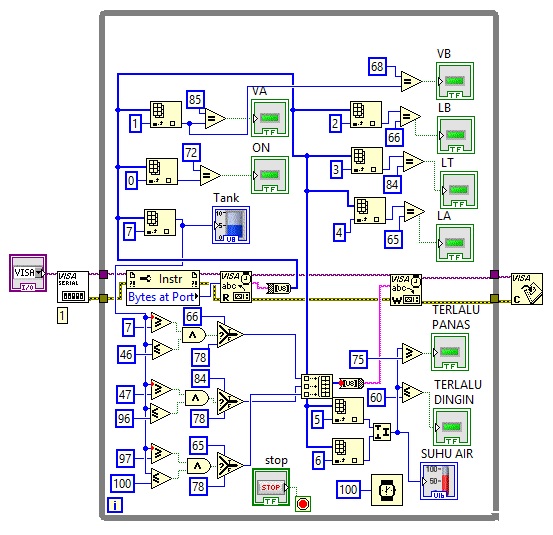
and this is the arduino program:
int level;
void setup()
{
Serial.begin(9600);
pinMode(2,INPUT);
pinMode(3,INPUT);
pinMode(4,OUTPUT);
pinMode(5,INPUT);
pinMode(6,OUTPUT);
pinMode(7,INPUT);
pinMode(8,OUTPUT);
pinMode(9,INPUT);
pinMode(10,INPUT);
}
void loop()
{
if ((digitalRead(2) == HIGH) && (digitalRead(3) == LOW))
{
level++;
if (level>100)
{
int lebih=level-100;
level=level-lebih;
cetak();
on ();
indikator();
Serial.write (' ');
}
else
{
cetak();
on ();
indikator();
Serial.write ('U');
}
}
if ((digitalRead(3) == HIGH) && (digitalRead(2) == LOW))
{
level--;
if (level<=0)
{
level=level-level;
cetak();
on ();
indikator();
Serial.write (' ');
}
else
{
cetak();
on ();
indikator();
Serial.write ('D');
}
}
if (((digitalRead(3) == LOW) && (digitalRead(2) == LOW))||((digitalRead(3) == HIGH) && (digitalRead(2) == HIGH)))
{
cetak();
on ();
indikator();
Serial.write (' ');
}
if (digitalRead (5)==HIGH)
{Serial.write('B');}
else
{Serial.write('N');}
if (digitalRead (7)==HIGH)
{Serial.write('T');}
else
{Serial.write('N');}
if (digitalRead (9)==HIGH)
{Serial.write('A');}
else
{Serial.write('N');}
int suhu =analogRead (5);
suhu=map(suhu,0,1023,0,100);
Serial.write (highByte (suhu));
Serial.write (lowByte (suhu));
}
void cetak()
{
Serial.write(level);
delay(100);
}
void on()
{
if (digitalRead (10)==HIGH)
{Serial.write ('H');}
else
{Serial.write ('M');}
}
void indikator()
{
if(Serial.available())
{
int data1=Serial.read ();
int data2=Serial.read ();
int data3=Serial.read ();
if (data1=='B')
{digitalWrite(4,HIGH);}
else
{digitalWrite(4,LOW);}
if (data2=='T')
{digitalWrite(6,HIGH);}
else
{digitalWrite(6,LOW);}
if (data3=='A')
{digitalWrite(8,HIGH);}
else
{digitalWrite(8,LOW);}
}
}
04-29-2013 12:50 PM
- Mark as New
- Bookmark
- Subscribe
- Mute
- Subscribe to RSS Feed
- Permalink
- Report to a Moderator
You should put shift registers on the error wires and OR the error boolean with your stop button to stop the loop. This will make the loop exit if there is an error. (But I don't think that is the problem here...just good practice in general)
The array is probably empty some loop iterations because the arudino has not sent any serial data yet. There is nothing synchronizing the two (LV and the arduino that is). What you probably want to do is poll the serial port until the expected number of bytes is available, then read and process those bytes, then go back to polling for the expected number of bytes.
Have you tried using the LabVIEW Interface for Arduino for this project? It takes care of a lot of synchronization and and other infrastructure for you.
Thanks!
-Sam K
LIFA Developer
04-30-2013 05:52 AM
- Mark as New
- Bookmark
- Subscribe
- Mute
- Subscribe to RSS Feed
- Permalink
- Report to a Moderator
thanks ![]()
but i'm still confuse where is the error that you purpose?can you show me, sir?
04-30-2013 04:21 PM
- Mark as New
- Bookmark
- Subscribe
- Mute
- Subscribe to RSS Feed
- Permalink
- Report to a Moderator
Essentially the flaw is that you are simply reading what ever data is available on the serial port. This may or may not be all 8 bytes that you are assuming so you are basically just reading random values from the Arduino serial stream.
Like Sammy, I would recommend trying to do this using LIFA (LabVIEW Interface for Arduino) because it will prevent the issue that you are seeing as I stated above.
