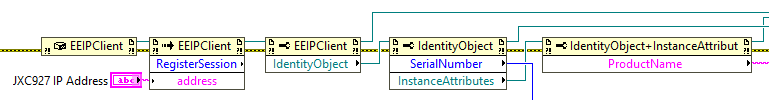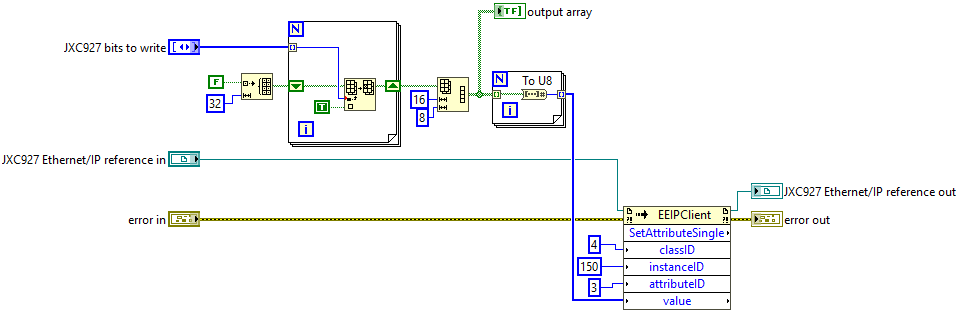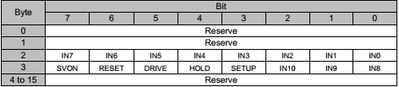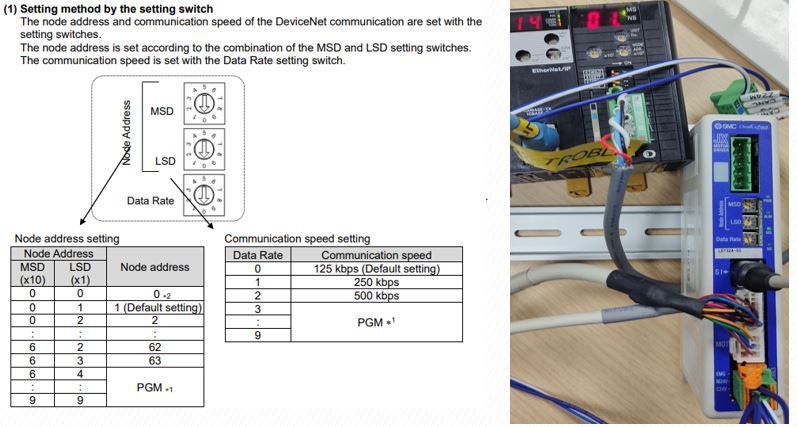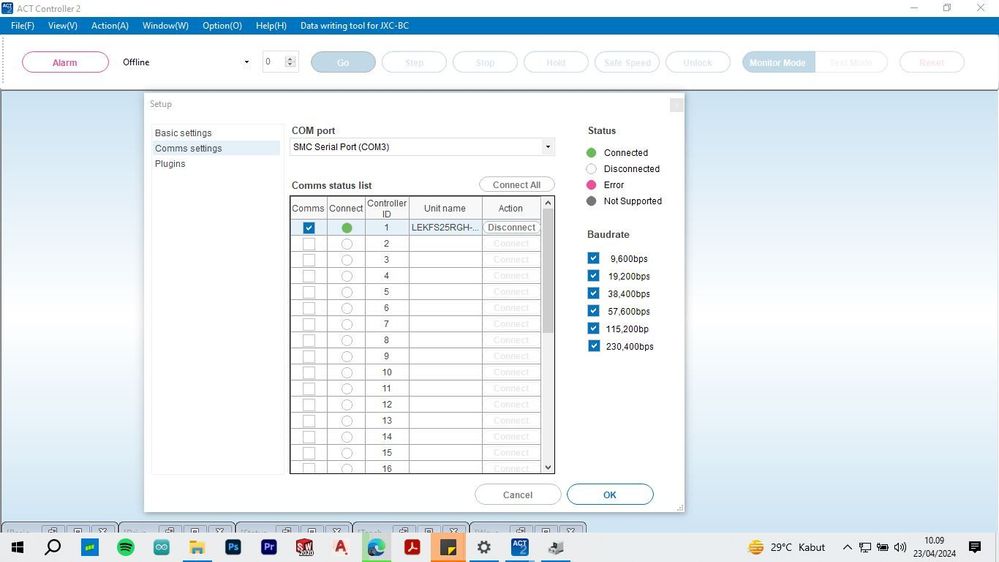- Subscribe to RSS Feed
- Mark Topic as New
- Mark Topic as Read
- Float this Topic for Current User
- Bookmark
- Subscribe
- Mute
- Printer Friendly Page
Controlling SMC JXC91 via Ethernet/IP
06-25-2023 12:04 PM
- Mark as New
- Bookmark
- Subscribe
- Mute
- Subscribe to RSS Feed
- Permalink
- Report to a Moderator
HI,
I have an urgent requirements to control a SMC LEY Electric Actuator, I only need to set Origin and three other fixed positions. I have a SMC JXC91 device to control the actuator and it feels like I am walking through quicksand 😨. I am trying to read under pressure a large number of documents covering PLCs. Ethernet/IP and CIP all at once.
Though I have used LabVIEW and TCP/IP for years I have no previous experience using PLC,s and cannot find my way into this problem. I am looking for any guidance, where to start looking and reading or if I am highly lucky somebody has some code they could share.
The SMC JXC91 comes with its own controlling software ACT2 and communicates via the ETHERNET/IP protocol. I have looked for command line control options for SMC software and also the ACT2 controller dll but neither give my anything.
I have downloaded a trial version of the LabVIEW Ethernet/IP toolkit, but cannot find anywhere documentation to help use it in this situation, the examples VI's a do not help at all as provide no context. I know there is a EDS file, which I assume give me the commands I need to use for the JXC91, I have downloaded it, but how that MAPs to the Gets or Sets I need to do I cannot figure out.
There are a number of old threads about Ethernet/IP some even say they have solved the issue with the device I am using, but the solutions do not actually help me,posted Vi's miss the important bit, or people talk about the mapping without explaining things at a level I can pick up.
There is a LabVIEW toolkit on-line https://kirschenhofer-maschinen-gmbh.de/home/labview/ which I have downloaded and looked at, I currently supports Truck device, I can Identify my JXC91 controller using the IP, but there is no information on how to use my EDS file and map it rather than the Truck ones they show in their examples, all the mapping VI are password protected.
I am also looking at a open source Python project, but this project is over 5 years old written in Python 2.7 and depends on a very old version pyModbus and some other library's hard to find.
I am working in LabVIEW 2017.
Sorry this post is so long, but my head is spinning just now.
cheers
Danny
06-26-2023 03:31 PM
- Mark as New
- Bookmark
- Subscribe
- Mute
- Subscribe to RSS Feed
- Permalink
- Report to a Moderator
I connected to a different SMC controller over Ethernet/IP using a .NET DLL.
I can't share any code or details right now (not on the right PC) but I think this is what I used to get started:
https://github.com/rossmann-engineering/EEIP.NET/tree/master/EEIP.NET/LabView%20Example
06-26-2023 06:21 PM
- Mark as New
- Bookmark
- Subscribe
- Mute
- Subscribe to RSS Feed
- Permalink
- Report to a Moderator
Using that DLL, here's the code I used to connect:
And here's one of the "Set" calls I did:
The "Bits to write" input was an enum input with 32 selections, each corresponding to one bit in the charts from the manual that looked like this:
For instance, the "Setup" command was the value 27 for the enum (0-23 for the first 3 rows, 4th row starts at 24 on the right in column 0 and counts up from there.
06-27-2023 08:48 AM
- Mark as New
- Bookmark
- Subscribe
- Mute
- Subscribe to RSS Feed
- Permalink
- Report to a Moderator
Thank you very much for the two posts 🙂 , you have given me a starting point.
Plus I now know I need to learn a LOT more on PLC's
04-22-2024 10:41 PM
- Mark as New
- Bookmark
- Subscribe
- Mute
- Subscribe to RSS Feed
- Permalink
- Report to a Moderator
Hello,
first, from act2 you must have driver controller JXC91, you can download library from https://www.smcworld.com/products/pickup/en-jp/electric_actuator/download/
second, setting comms port for driver controller SMC, if you using LEY unit name LEY.
third, for connect to plc you must setting method by the setting switch and you must edit mapping area in software plc (address input-output driver JXC connect address input-output PLC).
and next you can trial connect to labview for plc, but in my opinion experience you can using Ni Daq conroller because support software labview.
Good luck,