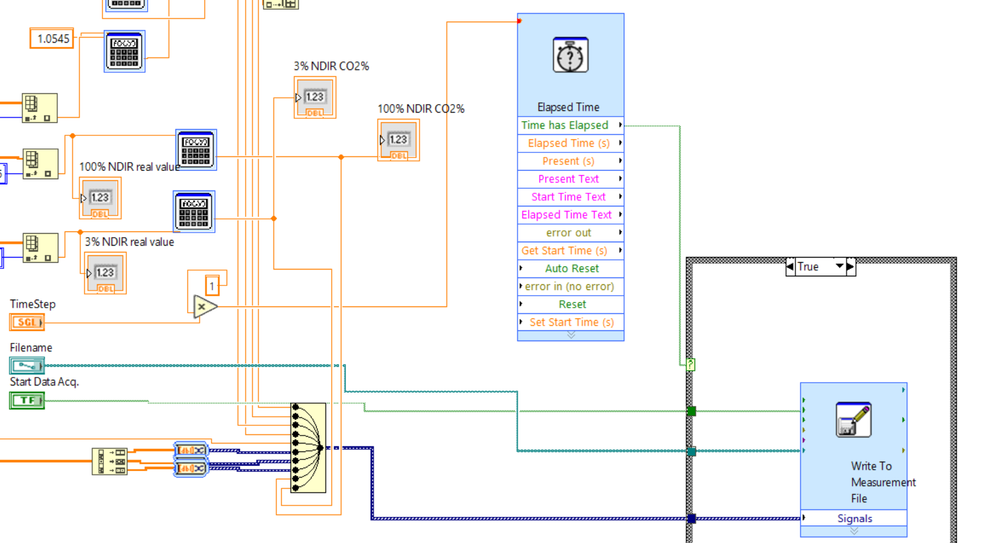- Subscribe to RSS Feed
- Mark Topic as New
- Mark Topic as Read
- Float this Topic for Current User
- Bookmark
- Subscribe
- Mute
- Printer Friendly Page
Elapsed Time Issue
04-25-2024 06:19 AM - edited 04-25-2024 06:21 AM
- Mark as New
- Bookmark
- Subscribe
- Mute
- Subscribe to RSS Feed
- Permalink
- Report to a Moderator
Hello everyone.
Thank you in advance for your help, I am working on a time problem in LabView. We deal with adsorption and are measuring temperature changes with TC connected to a pre-designed LabView Program. When writing the data, the program gives us actual time in miliseconds and starts to count from there 1 second. Often it skips 1 second and we have incompleted data for example in a minute it gives values fo 10,11,12 seconds but not for 13 and skips to 14 directly. Is there any way for us to fix the timing that is starts from 00:00:00:000 and counts 1 second and not from the actual time. Thank you very much I am very new to LabView.. This is how the program currently looks like.
04-25-2024 06:38 AM - edited 04-25-2024 06:40 AM
- Mark as New
- Bookmark
- Subscribe
- Mute
- Subscribe to RSS Feed
- Permalink
- Report to a Moderator
Hi emir,
@emir996 wrote:
This is how the program currently looks like.
It doesn't look good with bended wires going in all directions, lots of ExpressVIs and Rube-Goldbergs…
@emir996 wrote:
When writing the data, the program gives us actual time in miliseconds and starts to count from there 1 second. Often it skips 1 second and we have incompleted data for example in a minute it gives values fo 10,11,12 seconds but not for 13 and skips to 14 directly.
How does your data file look like?
Maybe you should not round the timestamp in the data to full seconds (aka "it's only a problem of displaying the data correctly")?
Where do you (try to) make sure you write data each second?
How long does your VI need for one iteration? (I hope there are iterations as there is no loop visible in your image.)
@emir996 wrote:
Is there any way for us to fix the timing that is starts from 00:00:00:000 and counts 1 second and not from the actual time.
Sure: you need to edit and debug your VI.
(We cannot edit/debug/run images in LabVIEW - and that's all we got from you.)