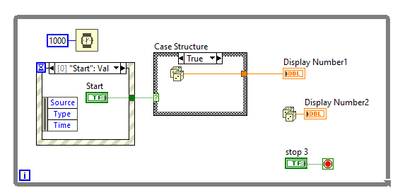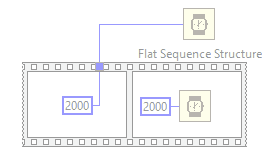- Subscribe to RSS Feed
- Mark Topic as New
- Mark Topic as Read
- Float this Topic for Current User
- Bookmark
- Subscribe
- Mute
- Printer Friendly Page
Event structure impact in While Loop
03-28-2024 01:50 AM
- Mark as New
- Bookmark
- Subscribe
- Mute
- Subscribe to RSS Feed
- Permalink
- Report to a Moderator
I'm trying to understand the logic behind this. As you can see below, in main while loop I'm generating two random numbers
1. Display number 1 is controlled by Event structure (which if user press the Start button then it should generate the random number)
2. Display number 2 is freely (without any control or event structure)
Question:
1. When I'm running this VI, if I pressed Start button, I can see the Display Number1 get updated (this is expected because the case structure is TRUE when pressed). But my main question is that why Display Number2 also only get updated after I pressed the Start button? Supposedly Display Number2 don't have any dependency on Start button. Am I missed anything here?
2. How can i make Display Number1 always get updated continuously after pressed the Start button? Now it looks like it only get updated once after I'm pressing the Start button
03-28-2024 02:16 AM - edited 03-28-2024 02:48 AM
- Mark as New
- Bookmark
- Subscribe
- Mute
- Subscribe to RSS Feed
- Permalink
- Report to a Moderator
add a timeout case into your event structure. set the timeout to 999. This should give you your desired behaviour.
Otherwise your event structure doesn't 'return' without a recieved event.
03-28-2024 03:31 AM
- Mark as New
- Bookmark
- Subscribe
- Mute
- Subscribe to RSS Feed
- Permalink
- Report to a Moderator
A structure cannot finish until all components are finished. In this case the While loop cannot iterate until the Event structure is finished ...
Connect a timeout value and place your random number and indicator in that event case (the timeout event in the same structure, not another event case, that'd be even worse).
03-28-2024 04:47 AM
- Mark as New
- Bookmark
- Subscribe
- Mute
- Subscribe to RSS Feed
- Permalink
- Report to a Moderator
@Yamaeda wrote:
A structure cannot finish until all components are finished.
Except a flat sequence structure 😈 (that you shouldn't use (much) anyway).
03-28-2024 04:53 AM
- Mark as New
- Bookmark
- Subscribe
- Mute
- Subscribe to RSS Feed
- Permalink
- Report to a Moderator
As a silly alternative to adding a time out, you could simply remove the event structure.
You're mixing two idioms:
+ pollling a value
+ event driver development
They don't mix (well).
Removing the event structure you'd be polling (which is typically undesired, but sometimes what you want\need).
Adding a time out you're still polling. You'd also have to store the start button's state somewhere. The time out will return a default Boolean (false) by default. You'd have to put a local of start in the TO, or store the start value in a shift register. But this would be a Rube Goldberg polling mechanism.
To suggest what's best, we'd obviously need to know all your exact requirements.
03-28-2024 07:31 AM
- Mark as New
- Bookmark
- Subscribe
- Mute
- Subscribe to RSS Feed
- Permalink
- Report to a Moderator
I'm trying to replicate issue that I'm faced in my producer consumer design pattern.
As a background, I'm trying to pass some data from my producer (which is data acquisition, command etc.) loop to consumer loop.
And I noticed that the data only get updated to consumer loop once if i pressed the button. My expectation is that once I press the Start button, the producer should keep continuously generating the data and passing to the consumer loop for further processing.
Initially, I think that i cannot remove the event structure because this will be used to handle event from user (e.g start, stop)
Attach is my vi. Let me know if you've any feedback on this. Thanks!
03-28-2024 07:47 AM
- Mark as New
- Bookmark
- Subscribe
- Mute
- Subscribe to RSS Feed
- Permalink
- Report to a Moderator
@fazlilut wrote:As a background, I'm trying to pass some data from my producer (which is data acquisition, command etc.) loop to consumer loop.
And I noticed that the data only get updated to consumer loop once if i pressed the button. My expectation is that once I press the Start button, the producer should keep continuously generating the data and passing to the consumer loop for further processing.
The event structure works as explains. It waits for events. If TO is an event, that won't stall execution. It might still not work as expected, a TO used that way isn't a reliable timing source (e.g. if you do trigger an event the timing will be less that the TO.
@fazlilut wrote:Initially, I think that i cannot remove the event structure because this will be used to handle event from user (e.g start, stop)
But your event structure doesn't handle events at all.
It waits for events, and depending on a Boolean output, handles the event outside the event structure.
The way you're using the event structure is not only helping (handle event stuff in the structure), it's actually hurting (because it's stalling).
@fazlilut wrote:Attach is my vi. Let me know if you've any feedback on this. Thanks!
You'd do yourself a favor by sticking to left to right programming. I know it's probably just a WIP, but it is harder to see what's going on.